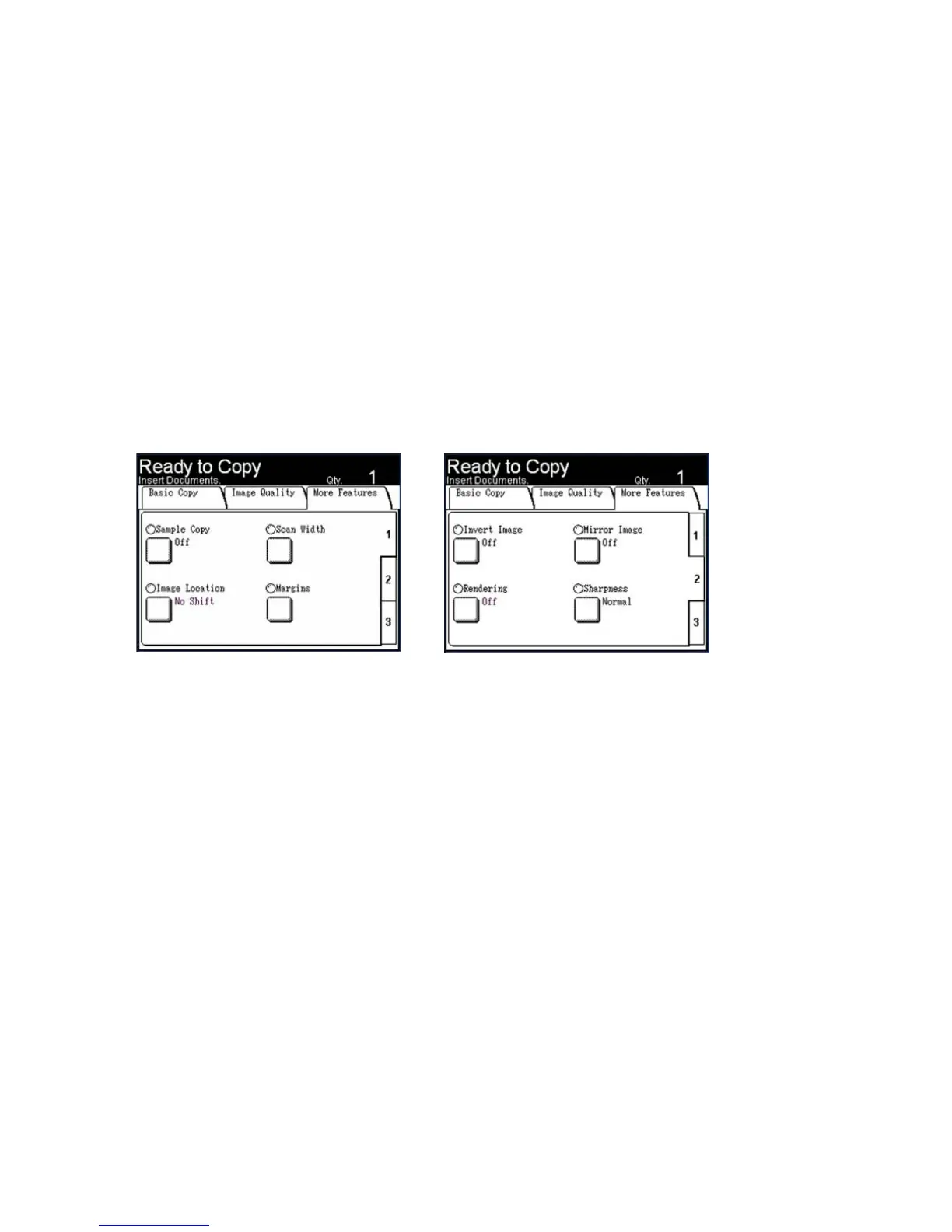Scan
Xerox 6204 Wide Format Solution
User Guide
4-122
Setting Up the [More Features] selections
You can configure items such as scanned image size and the scan start position on the [More Features]
screen. For more information, refer to the following:
•Scan Width
•Scan Offset
•Invert Image
• Mirror Image
•Preview
•Scan to Print
1. Select the [More Features] tab and configure each feature.
2. Set up the features on the [More Features] tab for the document(s) you will be scanning.
