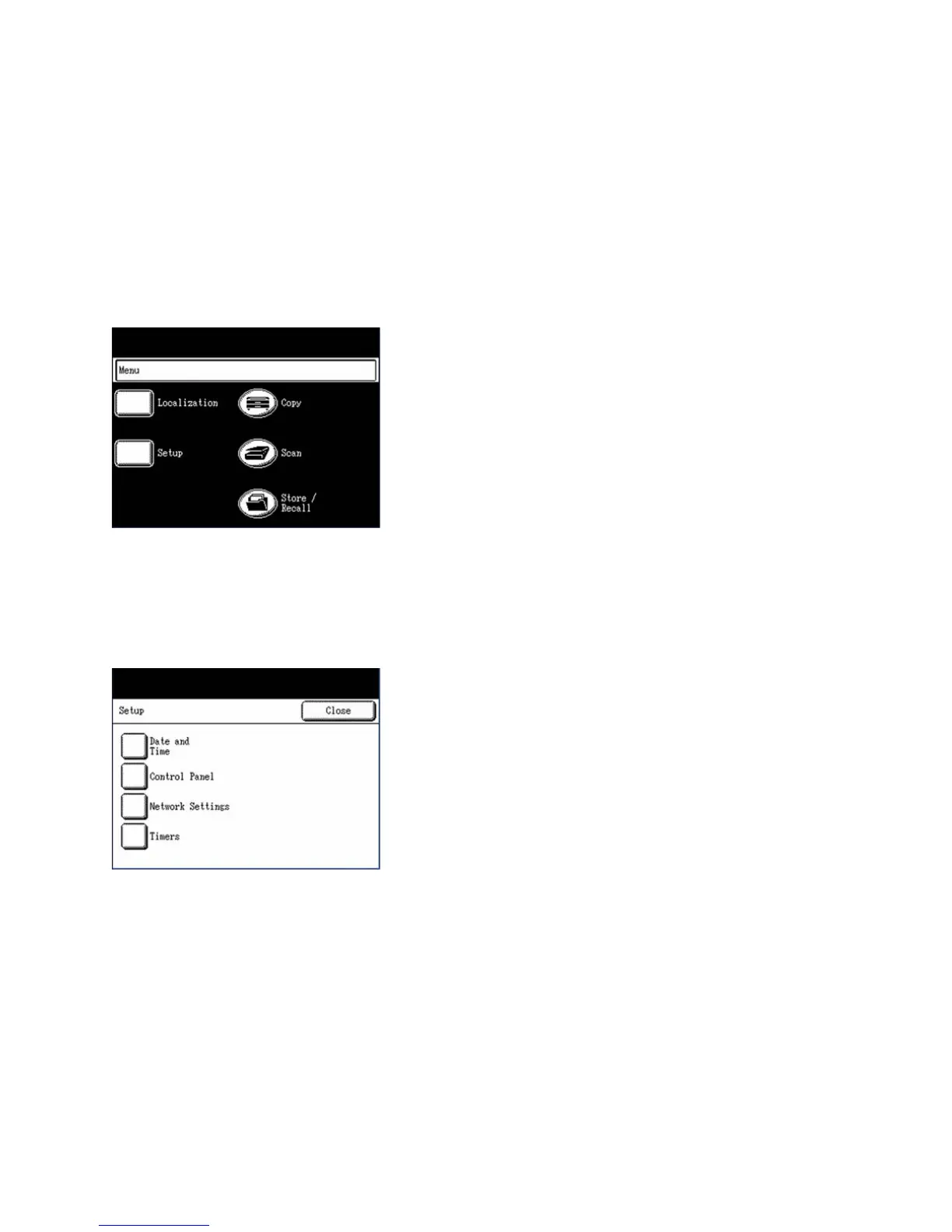System Setup
Xerox 6204 Wide Format Solution
User Guide
6-199
Scan Start
You can select whether a document will begin scanning automatically once it is detected by the
scanner, or whether it will be necessary to press the <Start> button to initiate the scan after the
document prefeeds. The factory default value is [Auto Start].
Procedure
1. Select the [Setup] button on the [Menu] screen.
The [Setup] menu will display.
2. Select [Scan Start] on the [Setup] menu.
The [Scan Start Mode] screen will display.