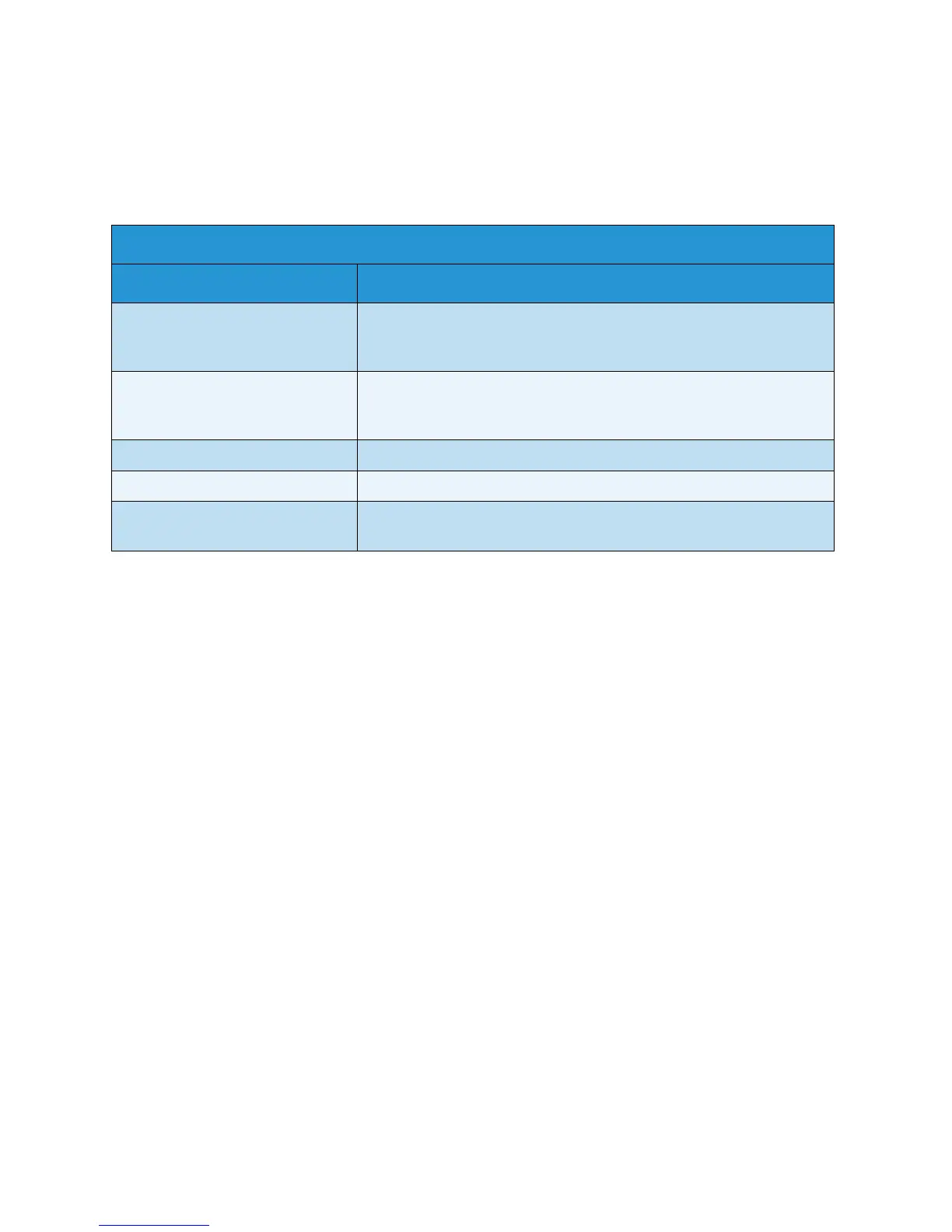Appendix
Xerox 6204 Wide Format Solution
User Guide
11-
221
Printer Drivers/Client Tools
The following are the principal printer drivers and client tools.
Table 11
Product name Notes
XEROX WIDE FORMAT FreeFlow
Accxes Client Tools
The FreeFlow Accxes Client Tools (ACT) are used to send document sets
to a FreeFlow Accxes supported printer and to retrieve scanned images
that were scanned at a FreeFlow Accxes supported scanner.
XEROX WIDE FORMAT FreeFlow
Accxes Account Management Tool
The Account Management Tool provides a central point to administer
accounts and users and track print, copy and scan usage for several
FreeFlow Accxes based printers.
Windows print driver (GDI) Allows printing from Microsoft Windows.
AutoCAD print driver (HDI) Allows printing from AutoCAD.
Adobe PostScript print driver PostScript printing requires the enablement (via Feature Key) of the
Adobe PostScript option. Refer to the section on Options.