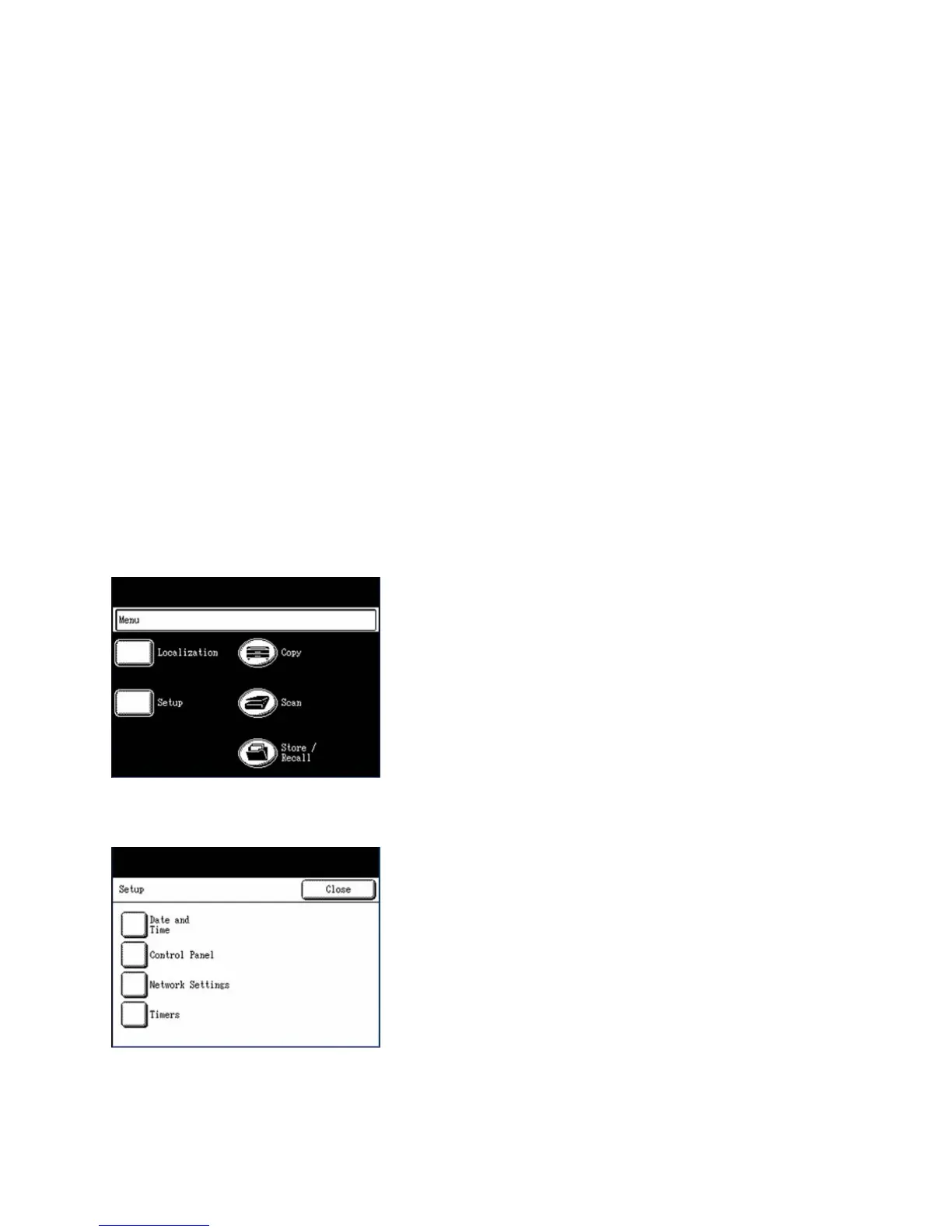System Setup
Xerox 6204 Wide Format Solution
User Guide
6-176
Timers
The [Timers] selection of the [Setup] menu allows you to set up the values for the time-out features.
Five timeout features may be set up:
•Low Power
•Sleep
•Features
• Print Interrupt
•File Deletion
Low-power
The procedure for setting up the Low-power mode follows. The setting range is 5 to 240 minutes. The
factory default setting for [1. Low-power] is 15 minutes.
Procedure
1. Select the [Setup] button on the [Menu] screen.
The [Setup] menu will display.
2. Select [Timers] on the [Setup] menu.
The [Timers] menu will display.