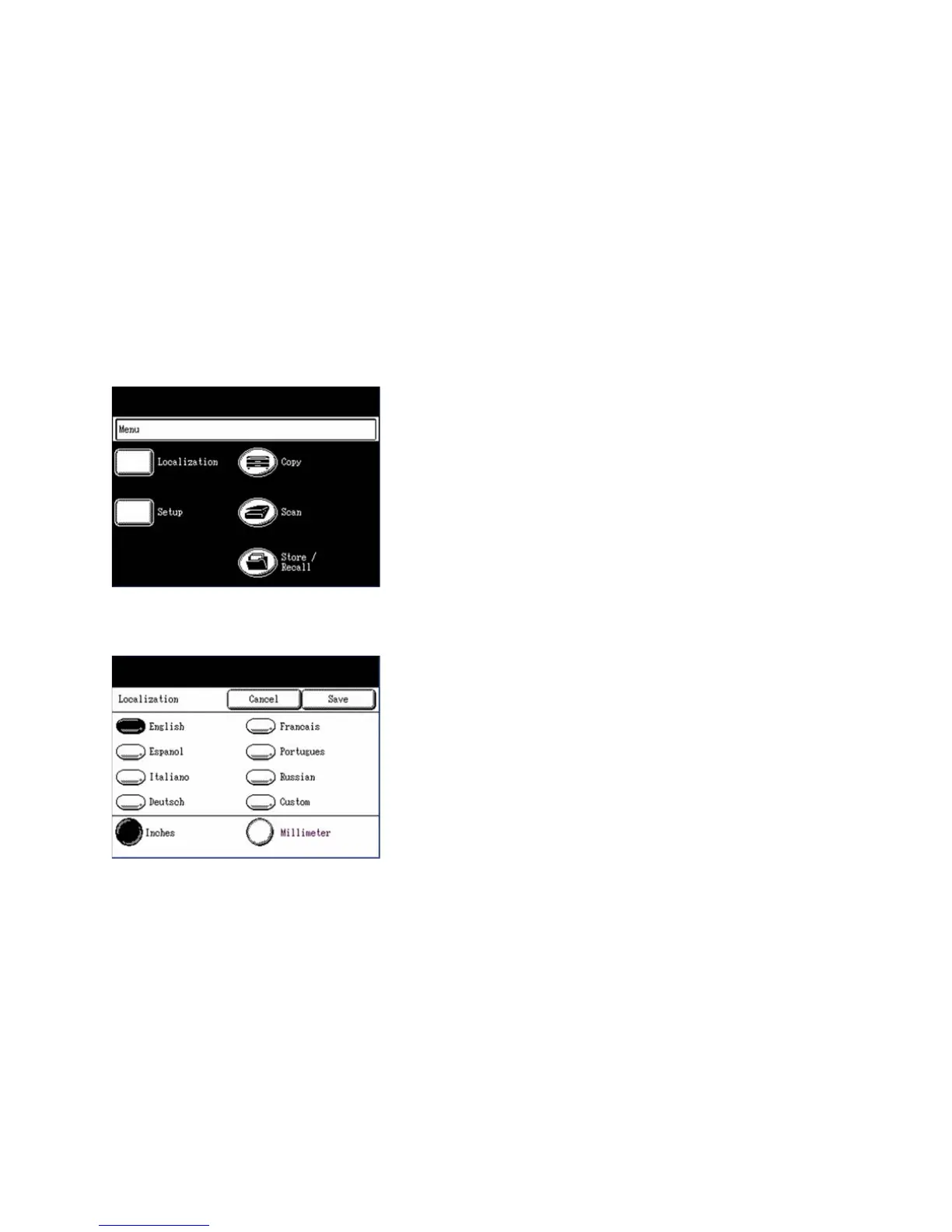System Setup
Xerox 6204 Wide Format Solution
User Guide
6-156
Localization
The [Localization] feature enables you to select the default language and dimensions that will display
on the touch screen and web interface, and on controller-generated test prints, banner sheets,
configuration pages, etc.
Note
The [Custom] language selection affects only the touch screen display.
Procedure
1. Select the [Localization] button on the [Menu] screen.
The [Localization] screen will display.
2. Select the button of the appropriate language.
3. Select the [Inches] or the [Millimeters] button to set up the default units of measurement.
4. Select [Save].