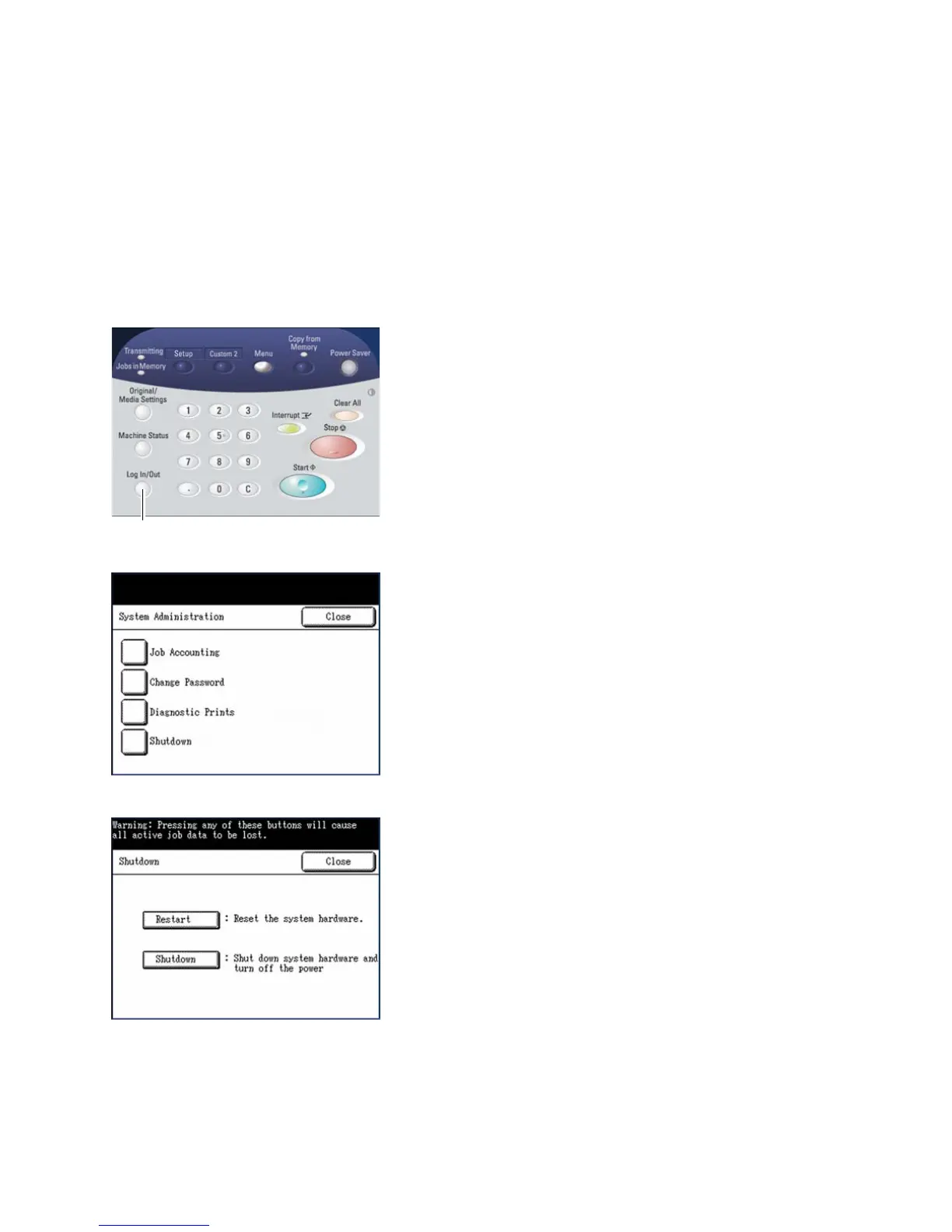System Administration
Xerox 6204 Wide Format Solution
User Guide
7-162
Shutdown
The Shutdown feature permits you to either fully power down the system (Copier/Printer and
controller) or reboot the system.
Procedure
1. Press the <Log In/Out> button. The machine will enter the System Administration mode and
display the [System Administration] menu.
2. Select [Shutdown]. The [Shutdown] menu will display.
3. Select the appropriate option:
Shutdown - Selecting [Shutdown] safely powers down the system (Copier/Printer and controller).
Restart - Selecting [Restart] reboots the system. Use this selection if there appear to be problems with
queued jobs not printing.
<Log In/Out>