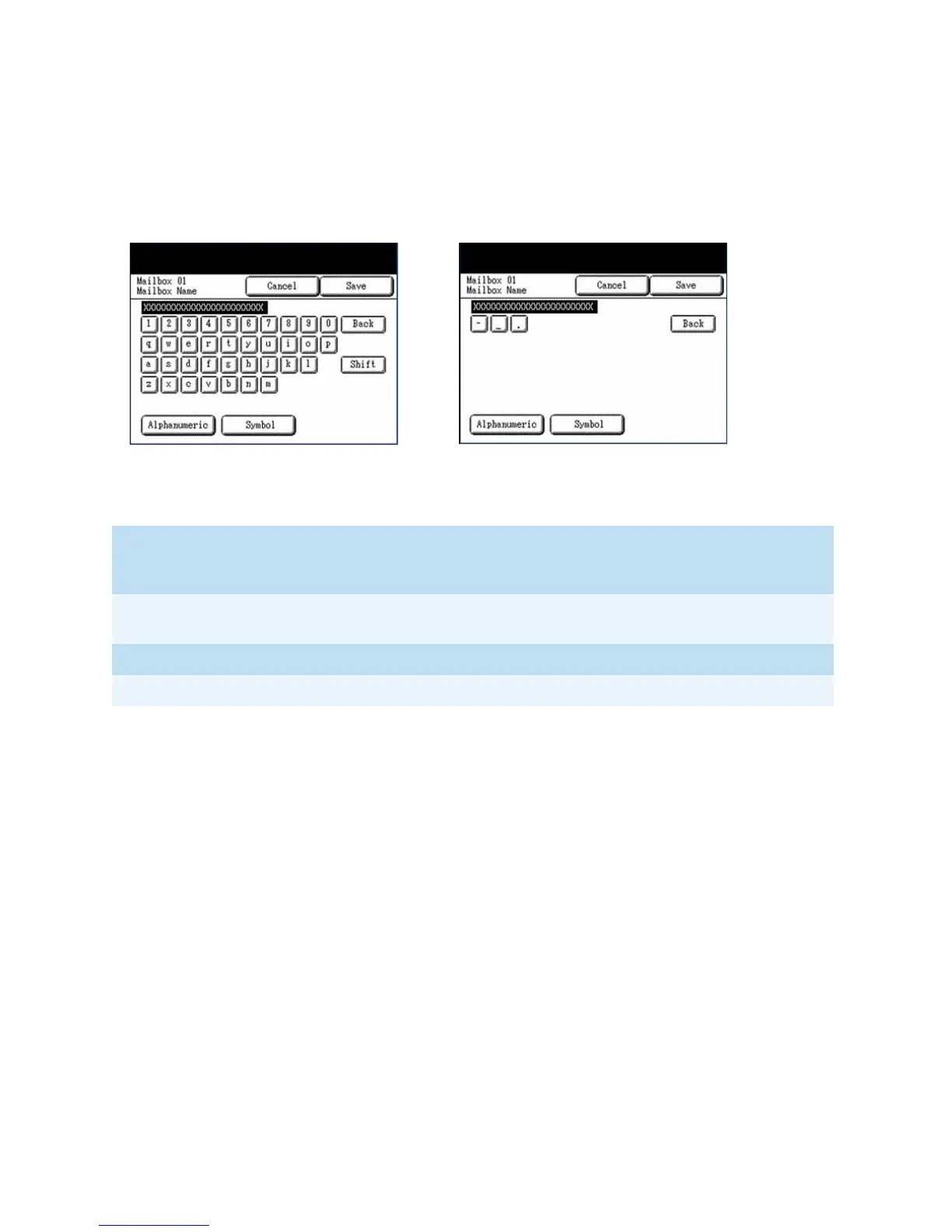Product Overview
Xerox 6204 Wide Format Solution
User Guide
2-33
Entering Text
Screens may display that require you to enter text. This section describes how to enter text on the
touch screen.
Entering alphabetic characters and numbers Select the [Alphanumeric] button, and then touch the
desired characters. Select [Shift] to switch between
lowercase and uppercase characters.
Entering symbols Select the [Symbol] button to display the Symbols
keyboard, and then touch the desired character.
Deleting a character Select [Back] to delete one character at a time.
Canceling or saving your input Select [Cancel] or [Save], as appropriate.
Alphanumeric keyboard Symbols keyboard