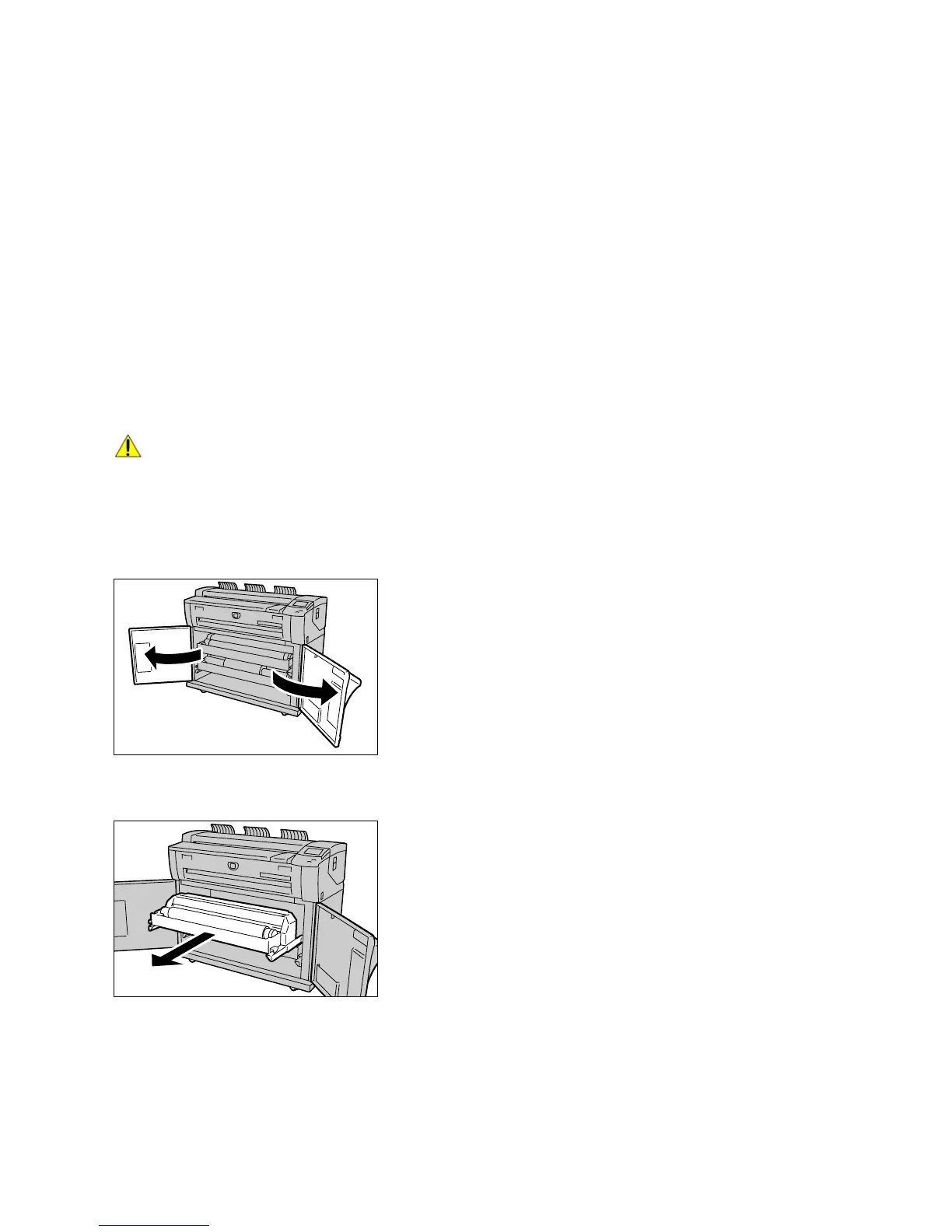Product Overview
Xerox 6204 Wide Format Solution
User Guide
2-46
Storing Media
The optimum environment in which to store paper media is a humidity of 40 to 45%. Keep the
following in mind when storing paper media:
• Moisture is not good for media. For storage, wrap the media in wrapping paper and store it in a
comparatively dry place. Tracing paper, especially, should be put in a plastic or moisture-proof bag
that contains desiccant.
• When the machine is not used for a long period of time, remove the media and store it
appropriately.
Loading Media
Roll Media
WARNING: Be careful not to pinch your fingers when you set the roll media in the media drawer.
Load the roll media on Roll 1 or the optional Roll 2.
When changing the media type, size, or weight, make sure to change the media settings before
starting copying. For information about the set up procedure, refer to the section on Media Settings.
1. Open the front doors.
2. Pull out the drawer for Roll 1 or Roll 2.