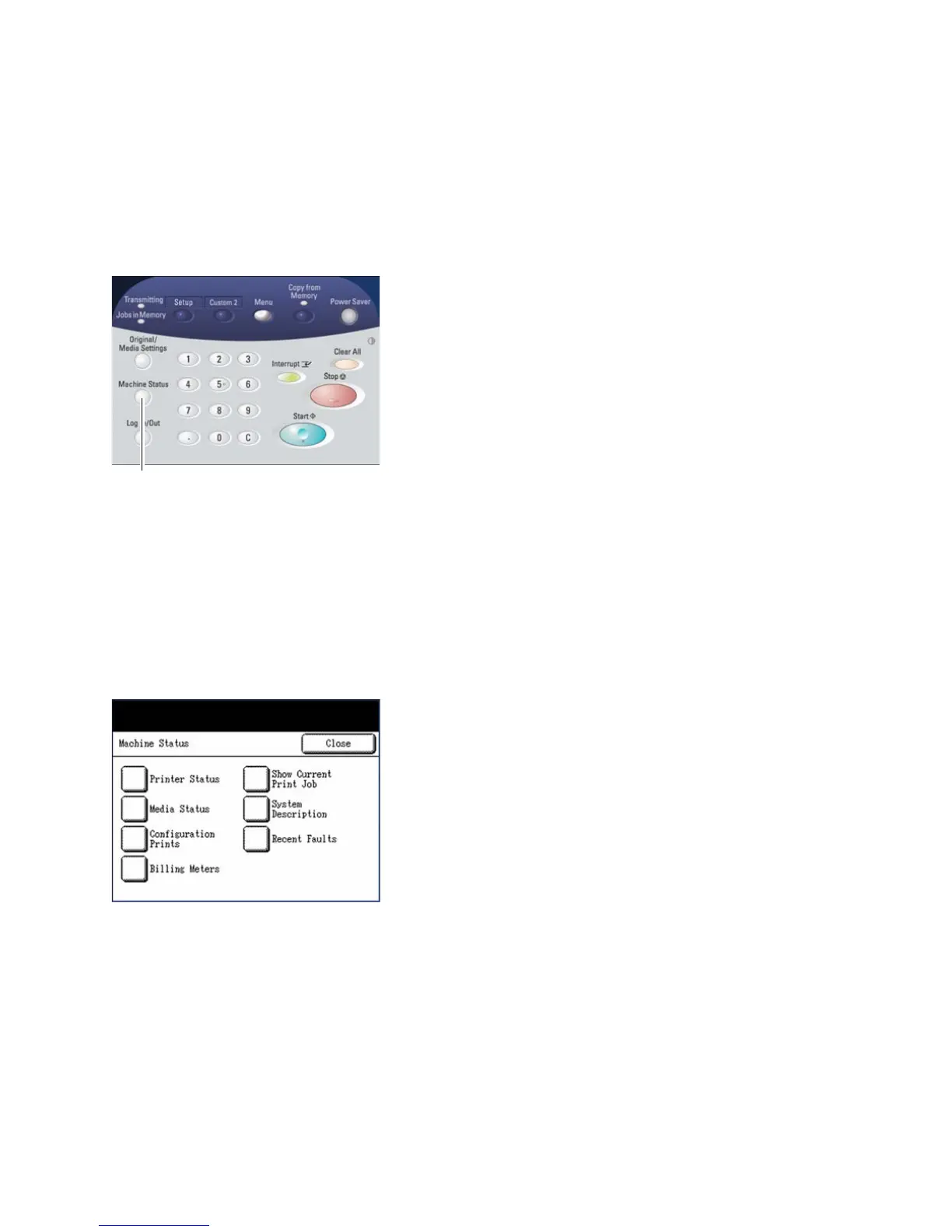Machine Status
Xerox 6204 Wide Format Solution
User Guide
8-175
Show Current Print Job
Show Current Print Job displays the status of the current copy or print job. It also enables you to stop
and/or delete one or all copy jobs from memory.
Procedure
1. Press the <Machine Status> button.
The [Machine Status] menu will display.
2. Select [Show Current Print Job].
The [Print] status screen will display.
<Machine Status>