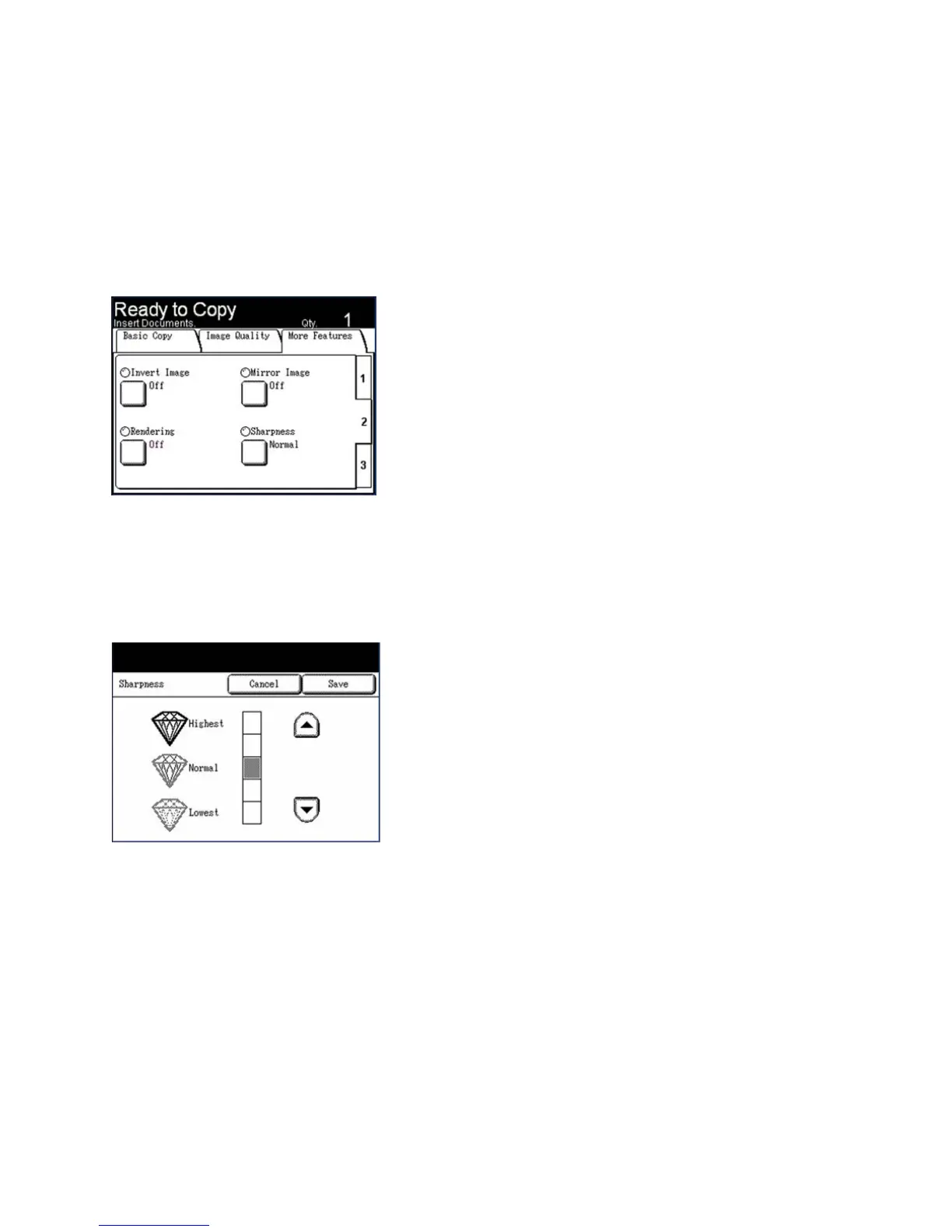Copy
Xerox 6204 Wide Format Solution
User Guide
3-101
Sharpness
The Sharpness feature enables you to enhance lines and fine detail in the scanned image. The factory
default setting is [Normal].
Procedure
1. Select tab [2] at the right edge of the [More Features] tab to display the [Sharpness] feature
button.
2. Select [Sharpness]. The [Sharpness] screen will display.
3. Use the arrow buttons to scroll to a higher or a lower sharpness level. The higher the setting, the
greater the sharpness.
4. Select [Save].