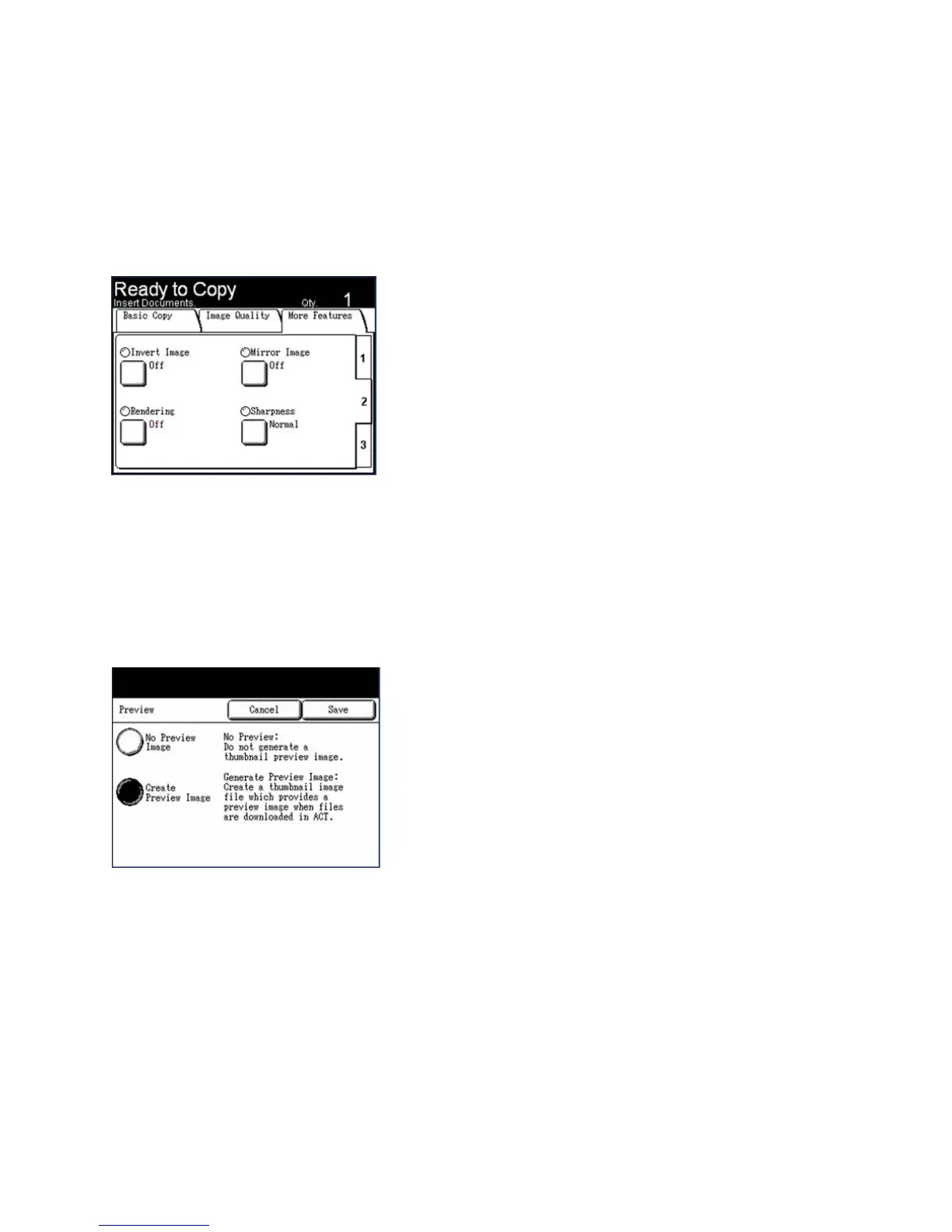Scan
Xerox 6204 Wide Format Solution
User Guide
4-129
Preview
Use the Preview option to enable or disable the generation of a preview image for your scanned
document. The default setting is [Create Preview Image].
Procedure
1. Select tab [2] at the right edge of the [More Features] tab to display the [Preview] feature button.
2. Select [Preview].
The [Preview] screen will display.
3. Select the desired option.
No Preview Image
The controller will not create a thumbnail image file.
Create Preview Image
The controller will create a thumbnail image file which can be downloaded into Accxes Client Tools.
4. Select [Save].