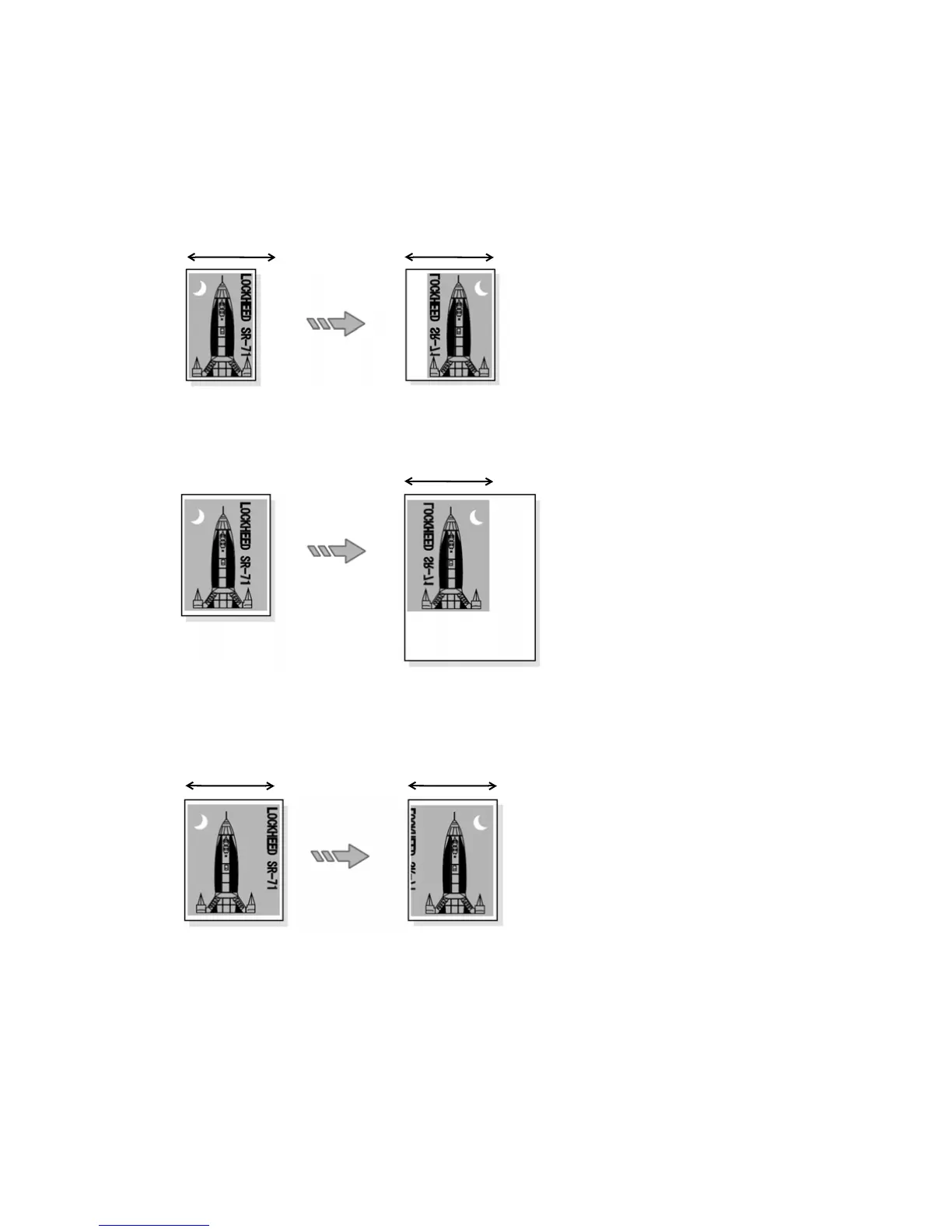Scan
Xerox 6204 Wide Format Solution
User Guide
4-128
3. Select [Save].
Notes
• When the width of the original is less than the Scan Width, such as occurs with non-
standard originals, a margin will be present on the left side.
• When the Scan Width is larger than the original width, the original is reversed within the
original image area, and a margin is placed on the right side.
• When the original width is slightly larger than the original detection width, the non-
scanned portion is omitted.
Original detection width
Original detection width
Original
Original Scan Size
Original detection widthOriginal detection width