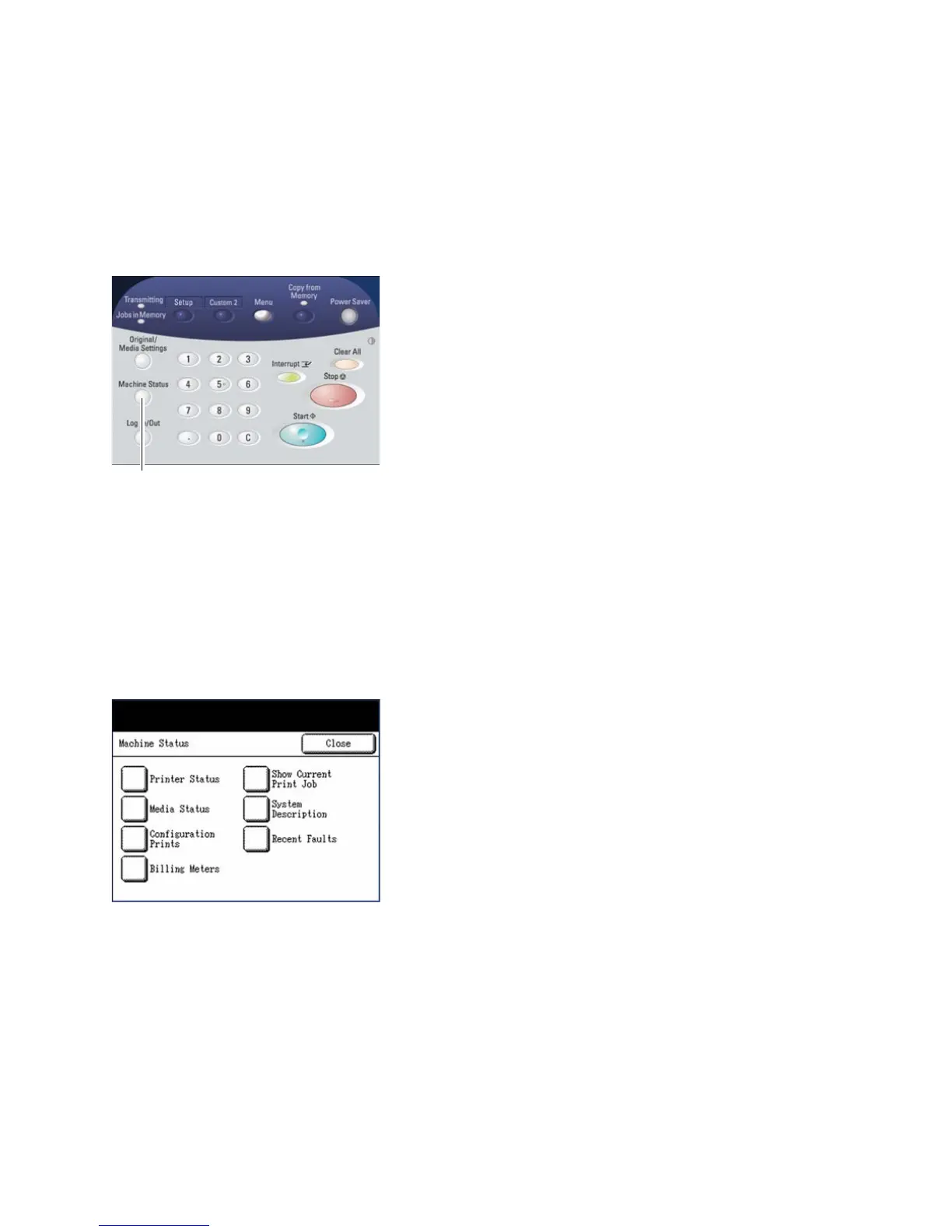Machine Status
Xerox 6204 Wide Format Solution
User Guide
8-167
Configuration Prints
The Configuration Prints feature enables you to print detailed reports about the machine, including its
configuration, current printer settings, and pen palette settings.
Procedure
1. Press the <Machine Status> button.
The [Machine Status] menu will display.
2. Select [Configuration Prints].
The [Configuration Prints] screen will display.
<Machine Status>