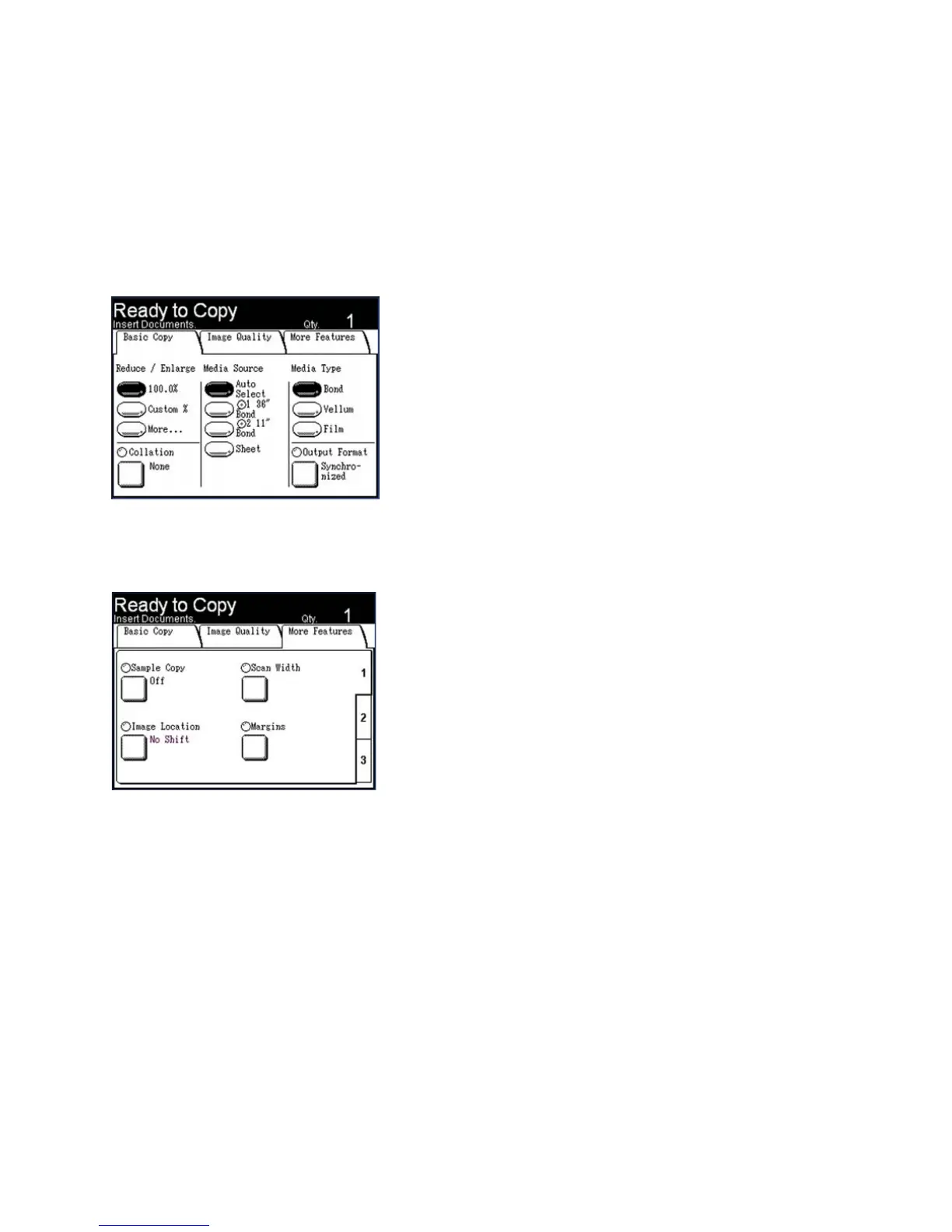Copy
Xerox 6204 Wide Format Solution
User Guide
3-91
Sample Copy
The Sample Copy feature produces a partial, proof copy of the original, enabling you to either accept
or modify the copy settings before making copies. The factory default setting is [No Sample Copy].
Procedure
1. Press either the <Copy> key or select the [Copy] button on the [Menu] screen to display the [Copy]
screen.
2. Select the [More Features] tab.
3. Select [Sample Copy] on the top [1] [More Features] tab.
The [Sample Copy] screen will display.