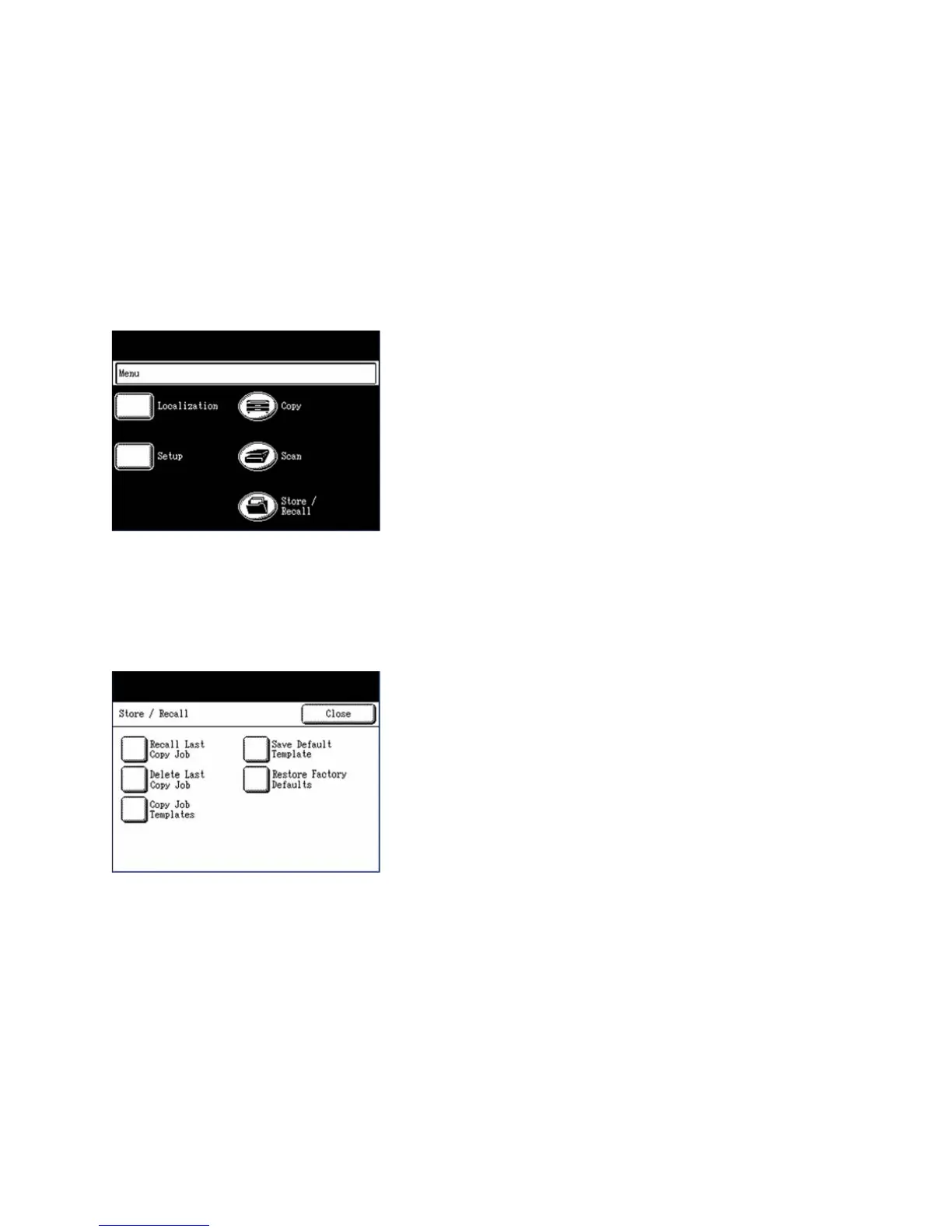Store/Recall
Xerox 6204 Wide Format Solution
User Guide
5-145
Copy Job Templates
Copy Job Templates provides the following options:
• The [Recall Template] option enables you to recall saved copy job settings.
• The [Save Template] option enables you to save copy job settings in memory.
• The [Delete Template] option enables you to delete saved copy job settings.
Accessing the Copy Job Templates
1. Press the [Store/Recall] button.
The [Store/Recall] menu screen will display.
2. Select [Copy Job Templates].
The [Copy Job Templates] screen will display.