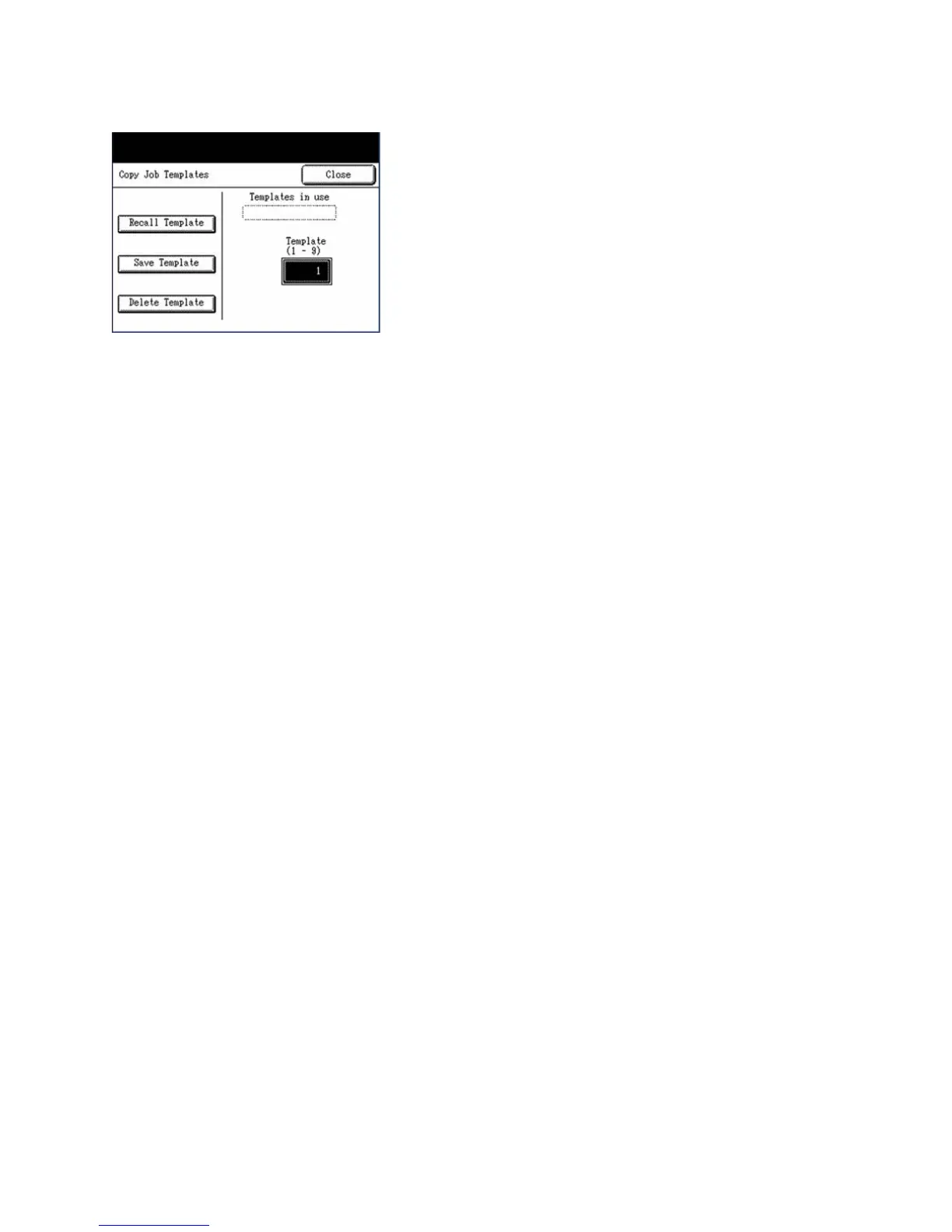Store/Recall
Xerox 6204 Wide Format Solution
User Guide
5-146
There can be as many as nine saved templates.
• A template may be recalled from the saved templates that appear in the [Templates in use] field.
This is done by entering the template number using the numeric keypad.
• Current copy job settings may be saved as a template by either assigning a number that is not in
use, or by overwriting another, saved template.
• To save a template, the user assigns it a number (0 - 9), using the numeric keypad. This number
will appear in the [Templates in use] field after it is saved.
• Templates that are no longer in use should be deleted to free up space in memory.