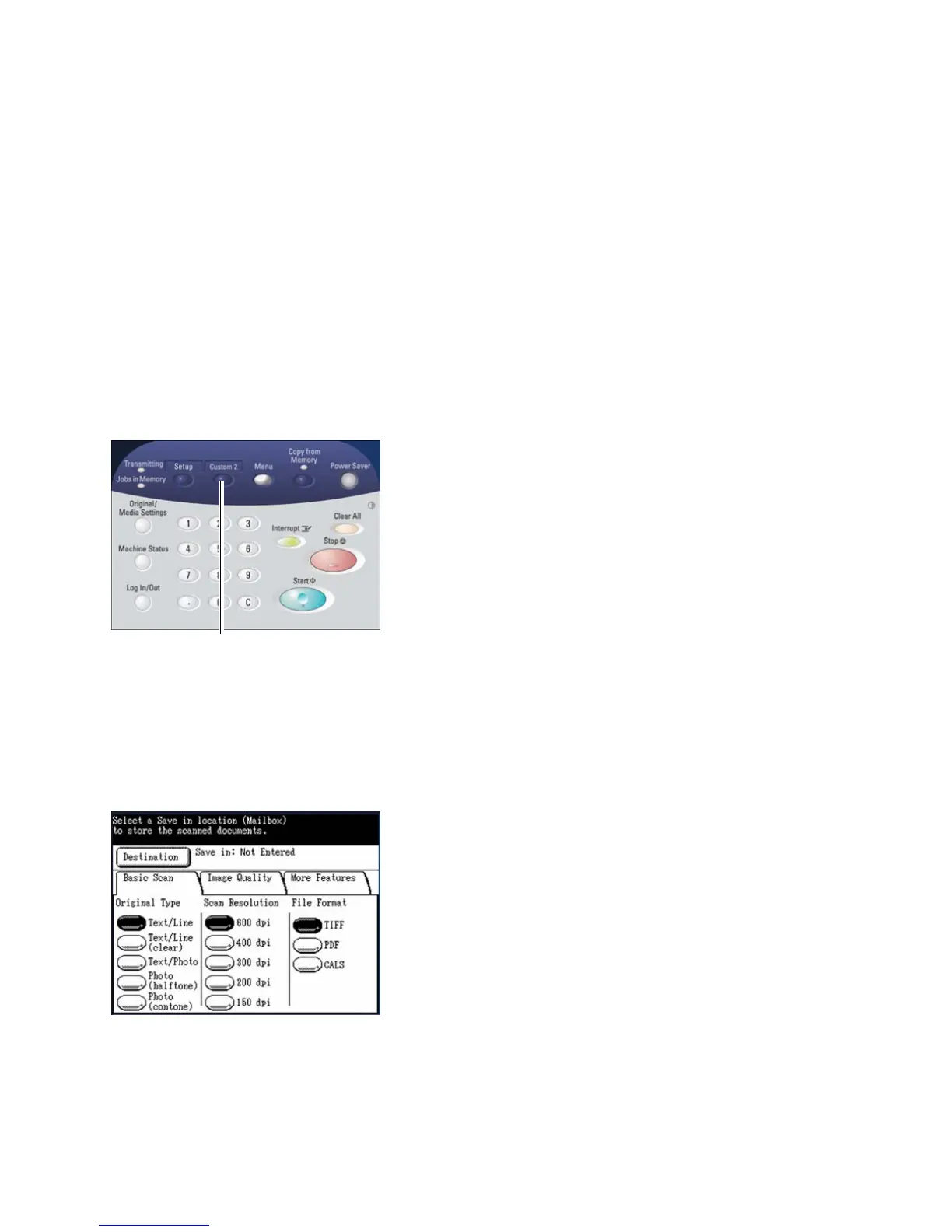Scan
Xerox 6204 Wide Format Solution
User Guide
4-107
Scanning Overview
This section describes the scanning procedure, and assumes that a mailbox has already been set up.
Listed below are the steps involved in the scanning process.
1. Selecting a Mailbox
2. Selecting Features
3. Scanning the Document
4. Importing scanned Data
Step 1 - Selecting a Mailbox
You must specify the destination of the scanned image data before scanning can begin.
1. Press the <Scan> button.
Notes
• You also can display the [Scan] screen by selecting [Scan] on the [Menu] screen.
• The [Scan] screen will display.
2. Select [Destination].
The [Destination] screen will display.
<Scan>