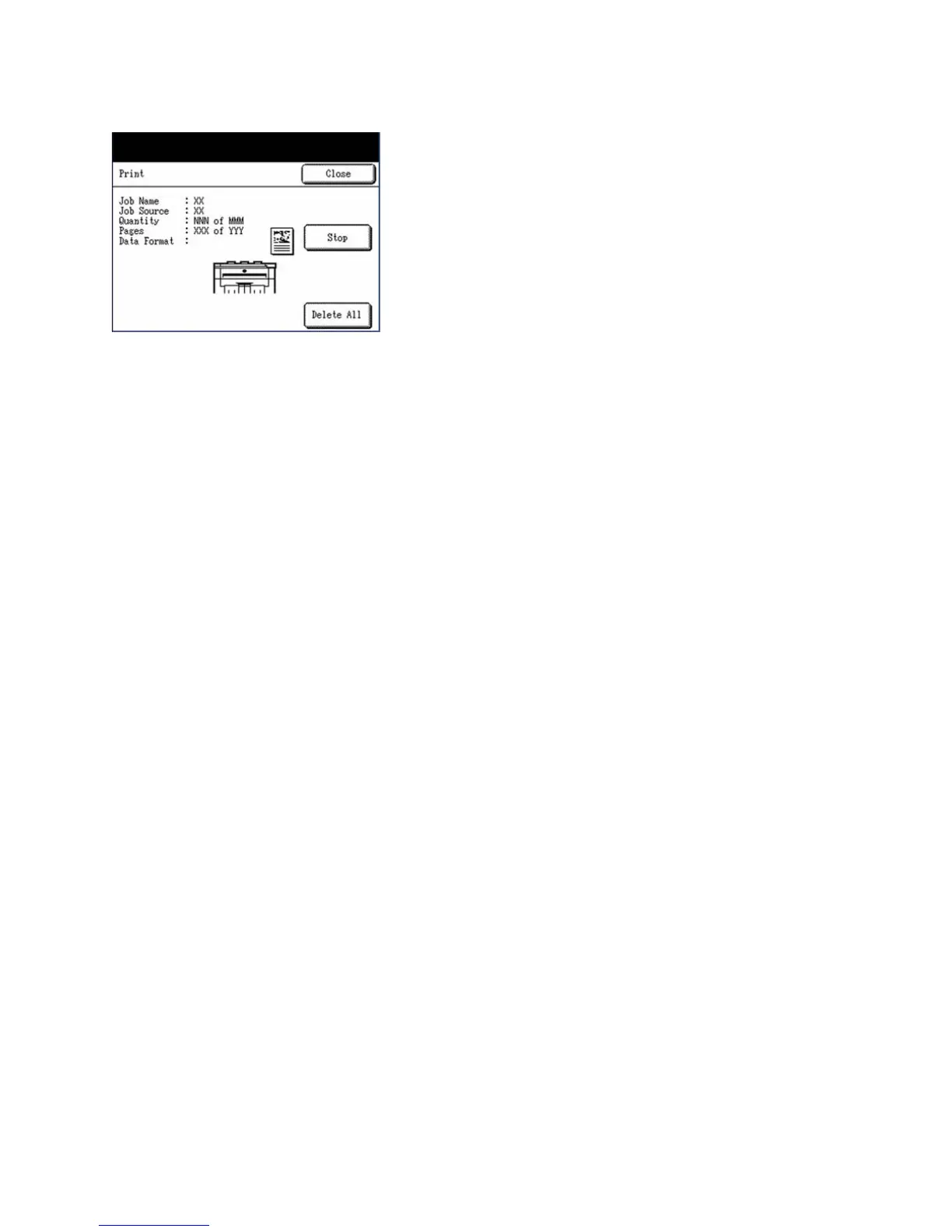Machine Status
Xerox 6204 Wide Format Solution
User Guide
8-176
3. The following appear on the screen:
Ready to print/Printing
This message indicates that the printer is either currently processing a print or copy job, or is idle.
Job Name
The file name or name assigned by Accxes Client Tools.
Job Source
The source of the job data, for example, Ethernet, Scanner, Internal.
Quantity
The current count of completed copies or prints.
Page
The page that is currently printing.
Data Format
The name of the data format will display, for example, HP-GL, PDF, TIFF, etc.
[Close]
Closes the screen and returns you to the [Machine Status] menu.