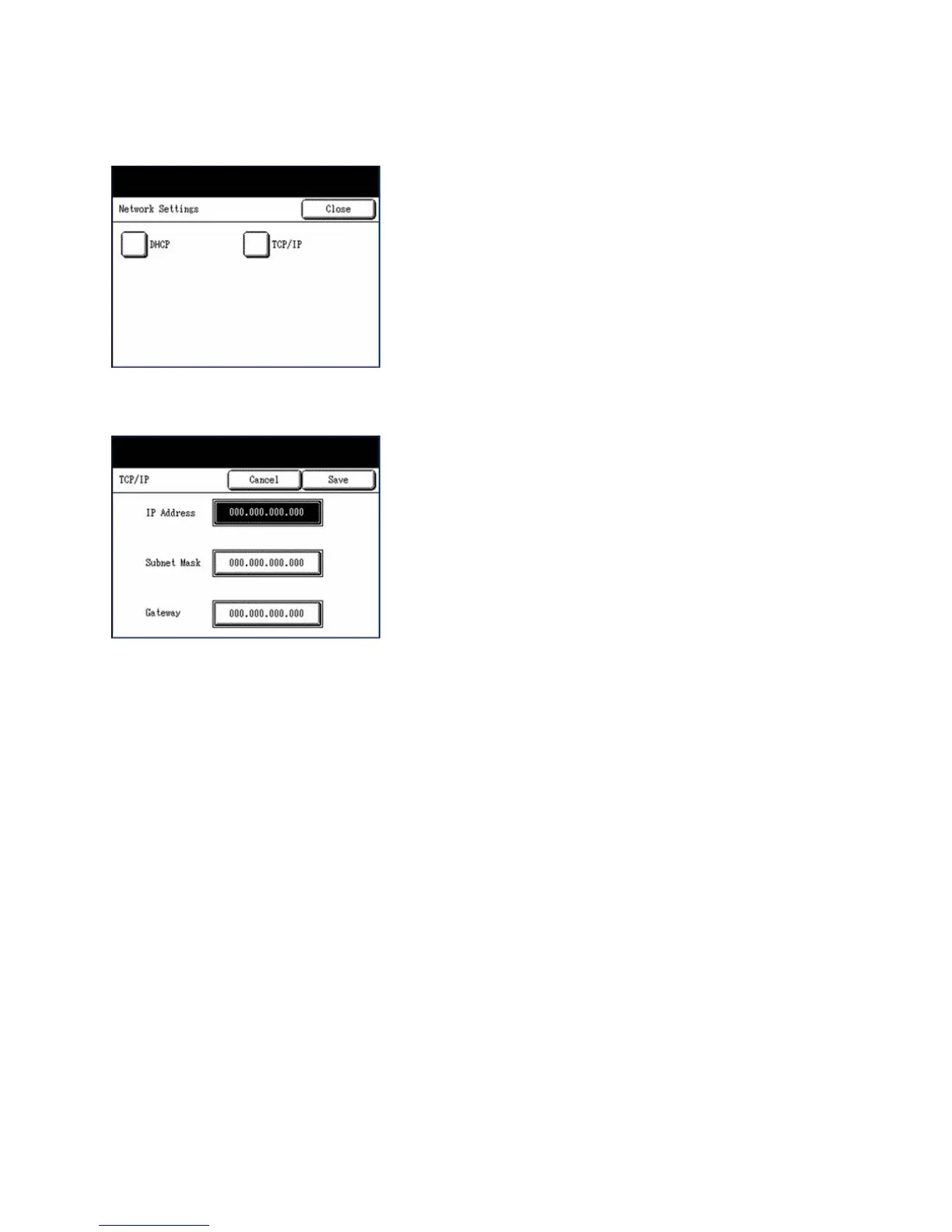System Setup
Xerox 6204 Wide Format Solution
User Guide
6-175
Procedure (Static IP Address)
1. Select [TCP/IP] on the [Network Settings] menu.
The [TCP/IP] screen will display.
2. To set up the IP Address, Subnet Mask, and Gateway:
IP Address
Enter the IP address in the format XXX.XXX.XXX.XXX.
Subnet Mask
Enter the Subnet Mask in the format XXX.XXX.XXX.XXX.
Gateway
Enter the Gateway in the format XXX.XXX.XXX.XXX.
3. Select [Save].
4. Select [Close] on the [Network Settings] menu to return to the [Setup] menu.