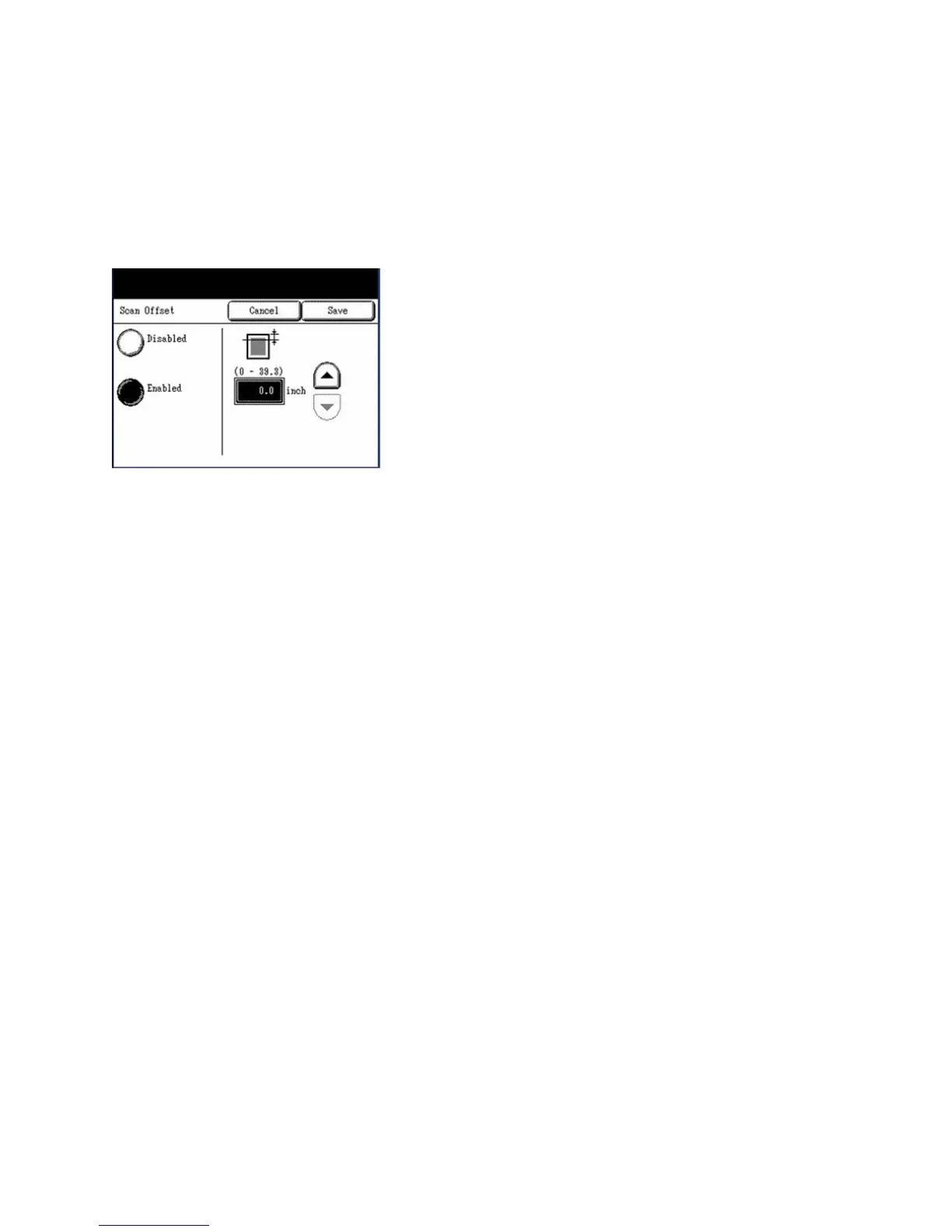Copy
Xerox 6204 Wide Format Solution
User Guide
3-103
Disabled
Scan offset will not be applied to the original.
Enabled
A scan offset equivalent to the dimension you specify will be applied to the original when it is scanned.
4. Set up the scan offset, using the numeric keypad or the scroll buttons, and then select [Save].
Note
When a Reduce/Enlarge ratio of other than 100 percent has been set up for the copy job, the scan
start position will be enlarged or reduced proportionately.