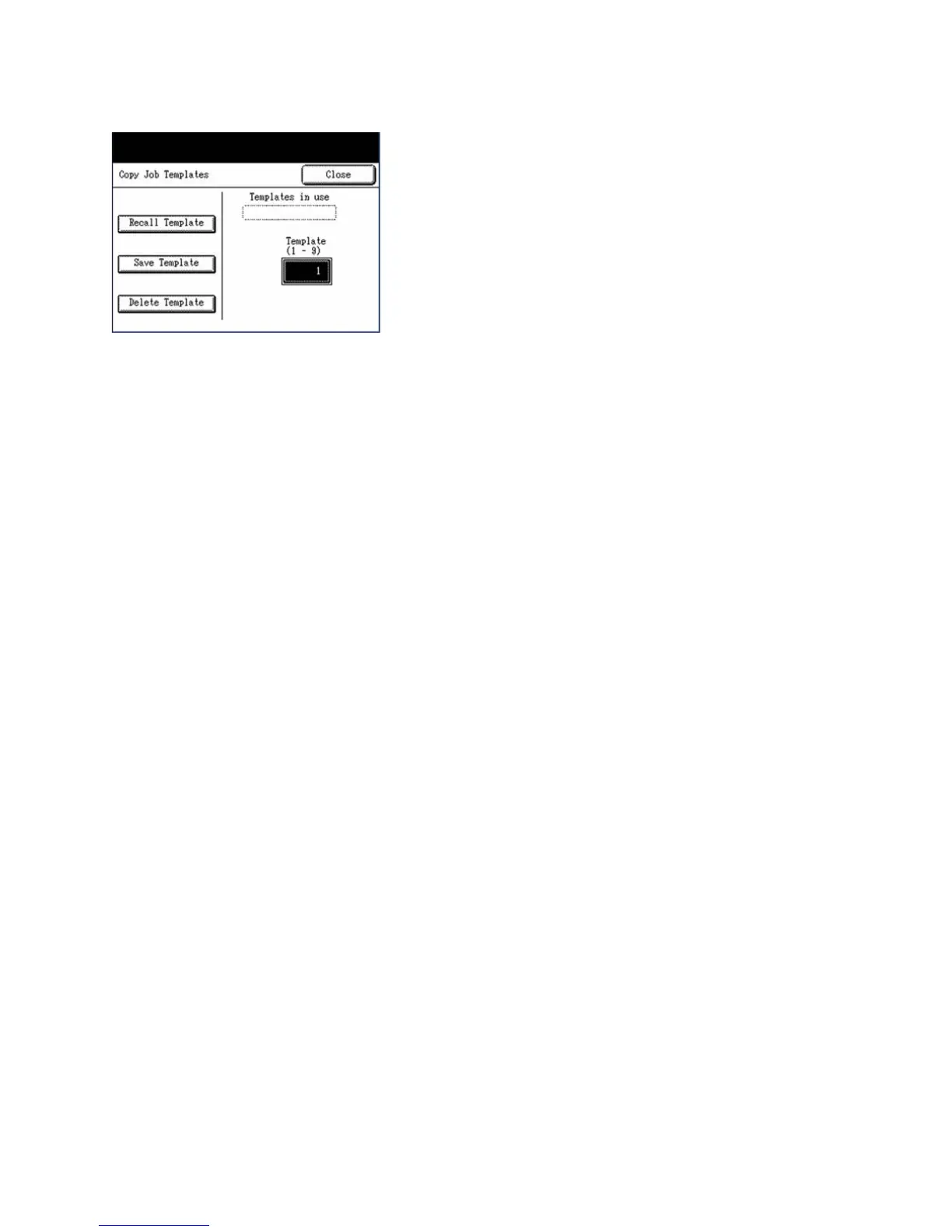Store/Recall
Xerox 6204 Wide Format Solution
User Guide
5-150
3. Choose a number that is not already displayed in the [Templates in use] field, and then enter the
number on the numeric keypad.
The number you enter will appear in the [Template] field.
4. Select [Save Template].
The settings for the current copy job will be saved at the designated location (0 - 9).