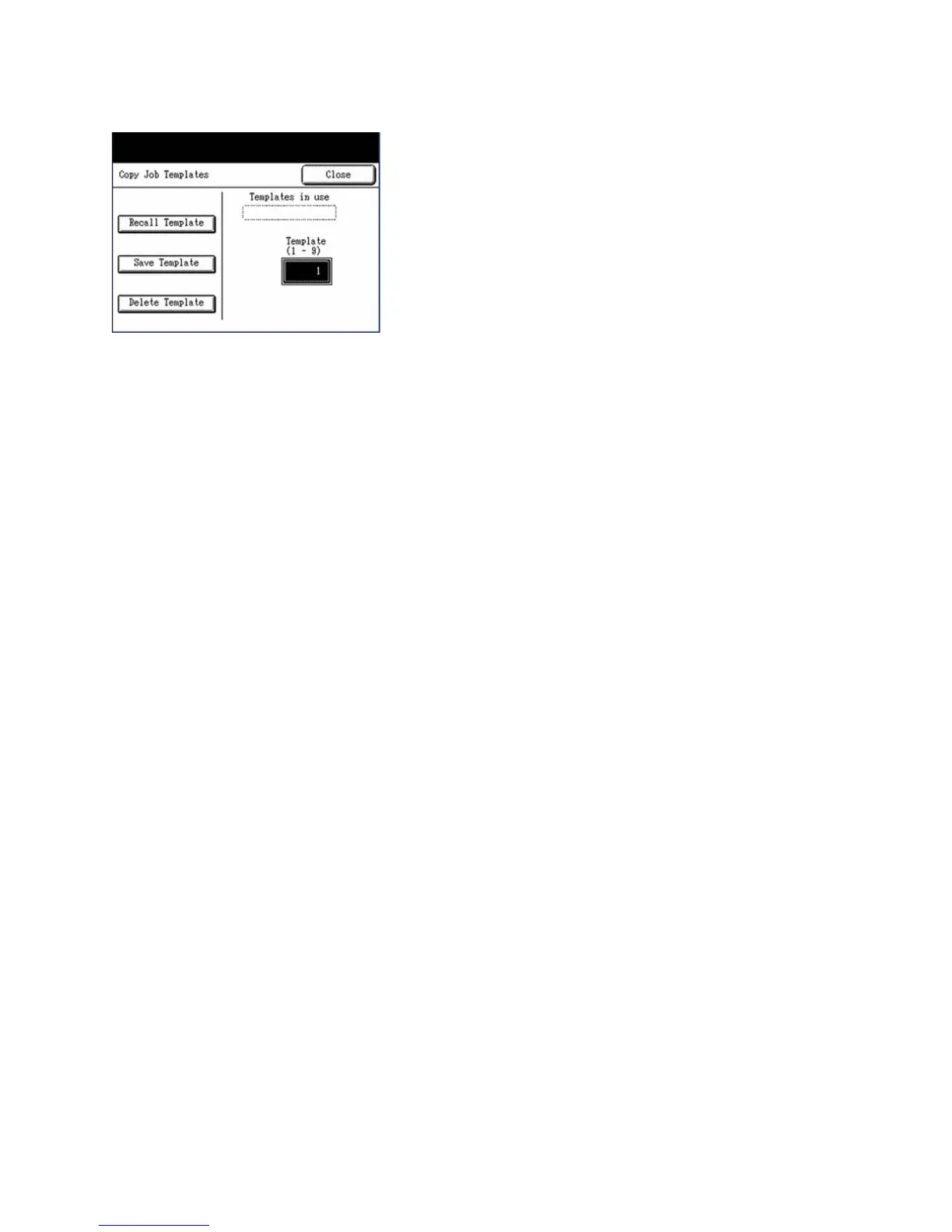Store/Recall
Xerox 6204 Wide Format Solution
User Guide
5-152
3. This screen shows the locations, 0 - 9, of the stored templates.
Use the numeric keypad to enter the location of the template to be deleted, and then select [Delete
Tem pl at e] .
The template and saved job settings are deleted, and the template number is removed from the list in
the [Templates in use] field.