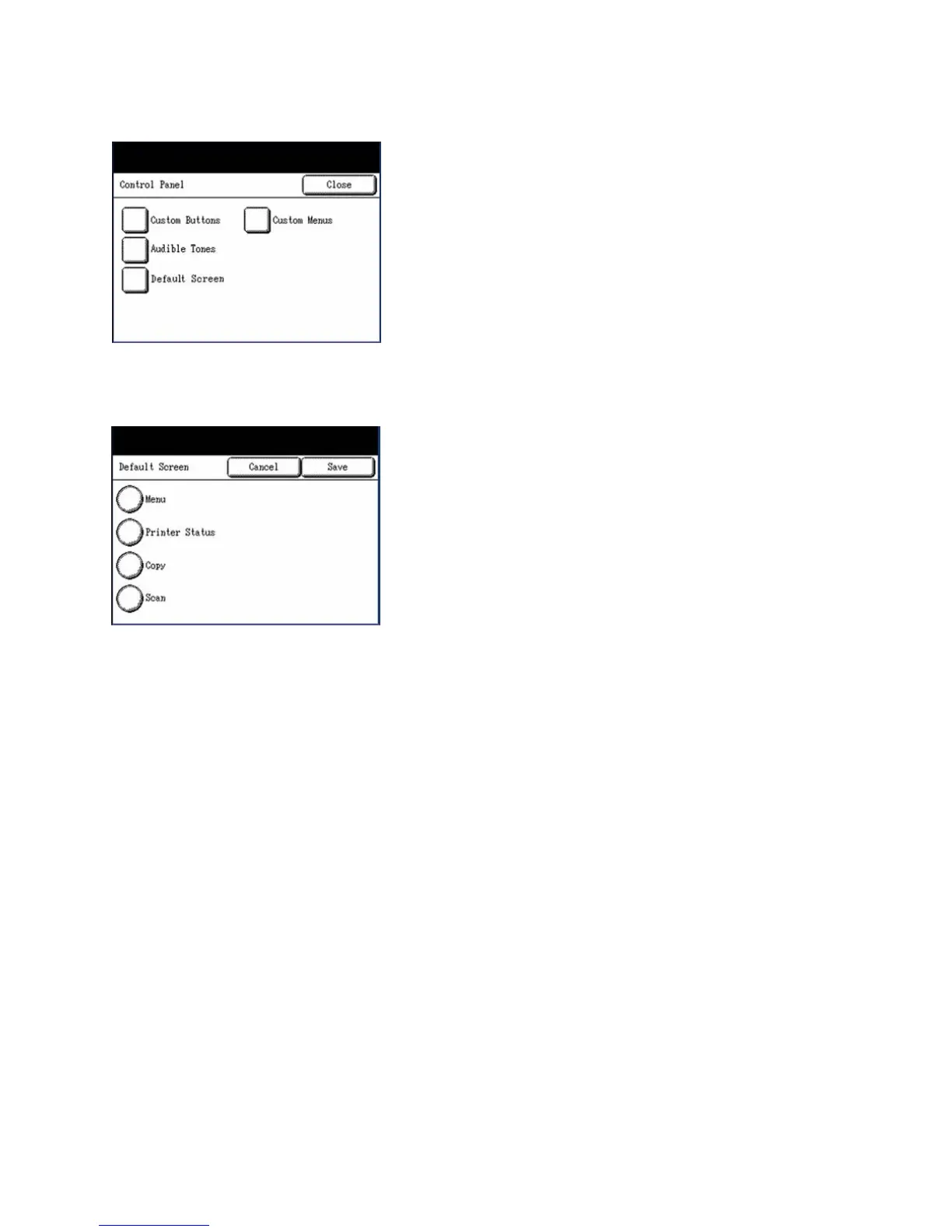System Setup
Xerox 6204 Wide Format Solution
User Guide
6-168
3. Select [Default Screen].
The [Default Screen] selections will display.
4. Select one of the four options: [Menu], [Printer Status], [Copy], or [Scan], and then select [Save].
5. Select [Close] on the [Control Panel] menu to return to the [Setup] menu, or continue making
[Control Panel] settings.