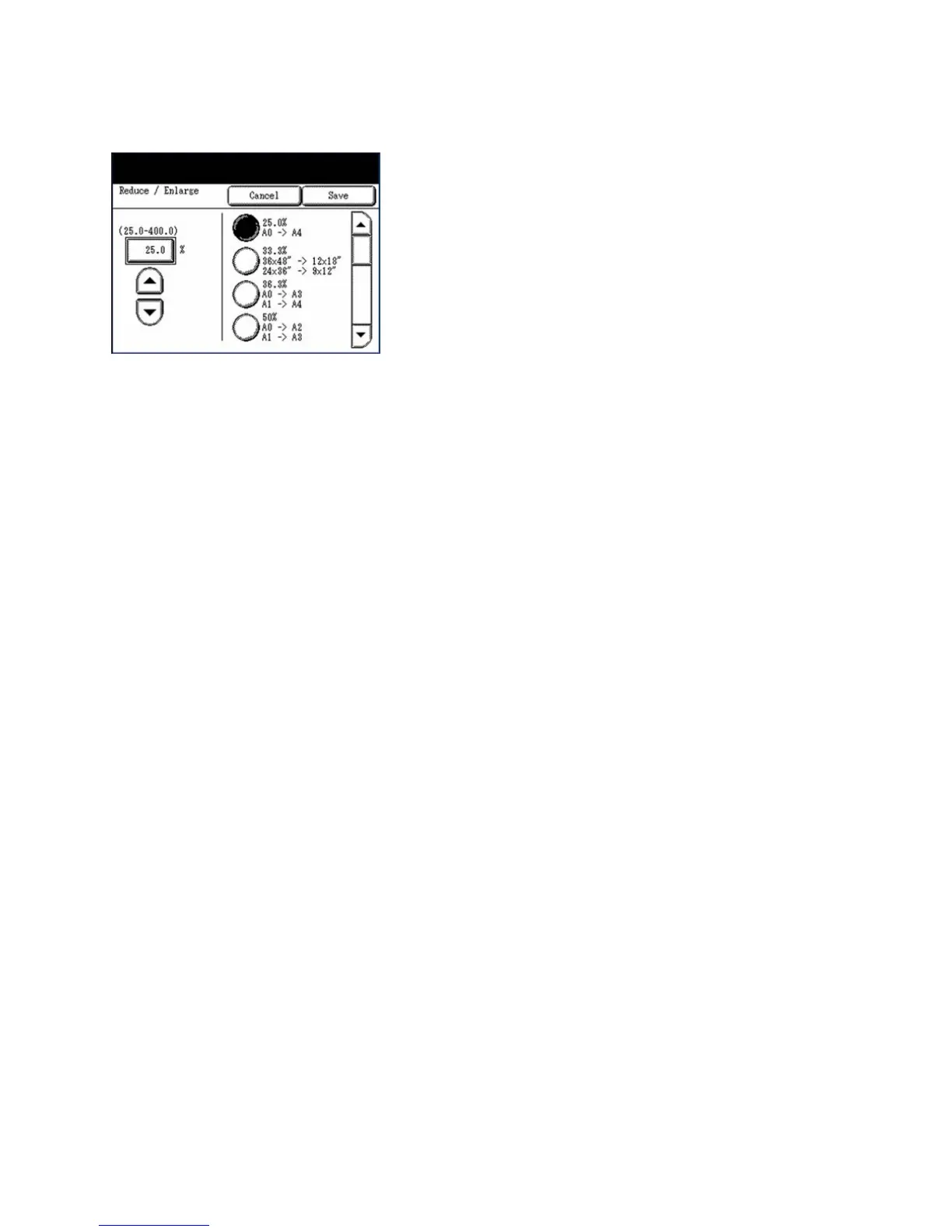System Setup
Xerox 6204 Wide Format Solution
User Guide
6-191
5. Either select one of the displayed R/E preset buttons or select the numeric entry field and enter a
Custom R/E value (using the numeric keypad or the scroll buttons).
Note
The value entered may range from 25.0% to 400.0%, on 0.1% increments. An out of range
message will appear if the entered value is too large or too small.
6. Select [Save].
7. Repeat steps 4 through 6 to set up the remaining [Custom R/E...] presets.
8. Select [Close] to return to the [Copy Options] menu.