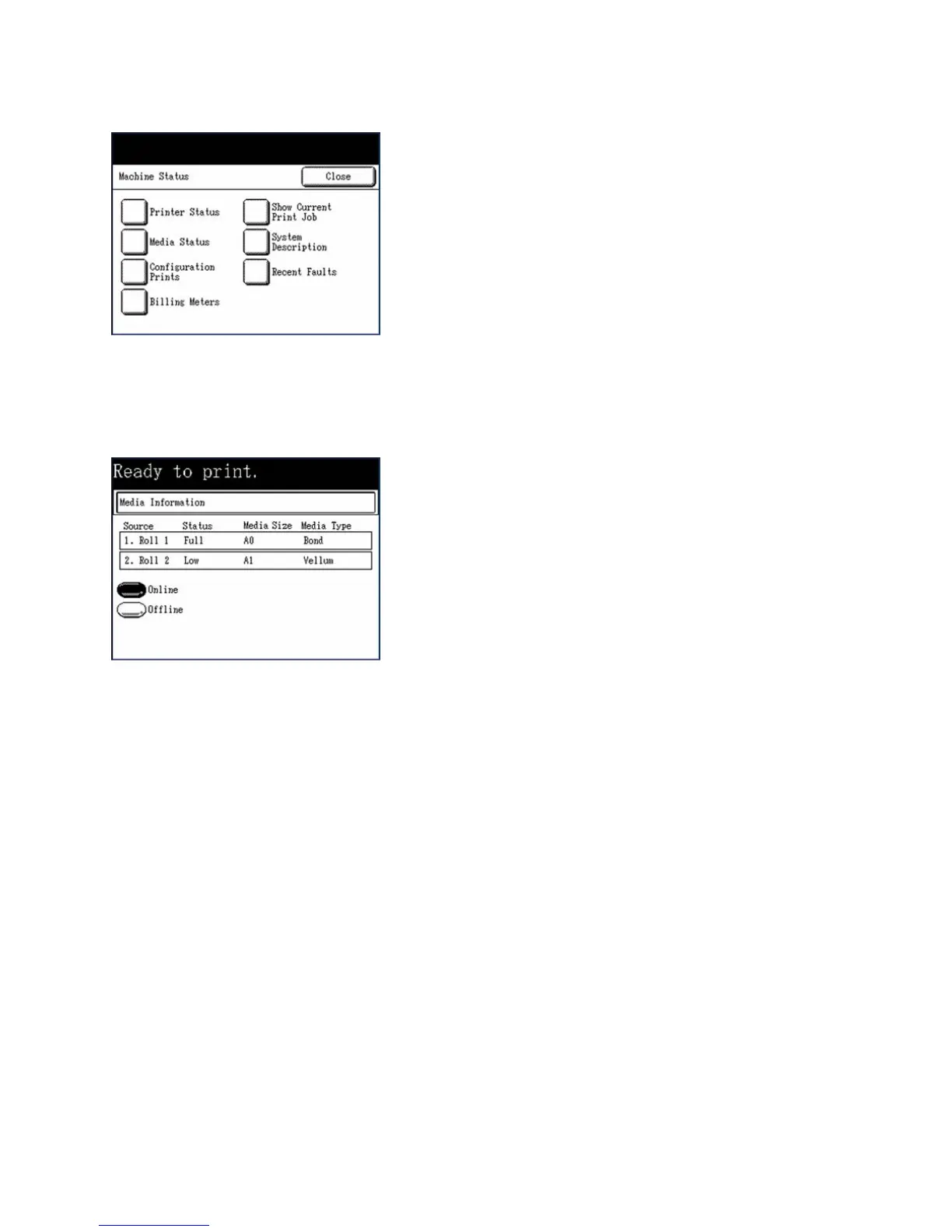Machine Status
Xerox 6204 Wide Format Solution
User Guide
8-164
2. Select [Printer Status].
The [Printer Status] screen will display.
3. The [Printer Status] screen displays both Media Information and the online/offline status of the
machine. You may select either [Online] or [Offline], as required.
Online
Select [Online] to enable the printer to accept a print job.
Offline
Select [Offline] to prevent the printer from accepting print data. If a print job is in process when
[Offline] is selected, the job will print to completion.
Note
You must use the Print Management Tool to view the print queue.