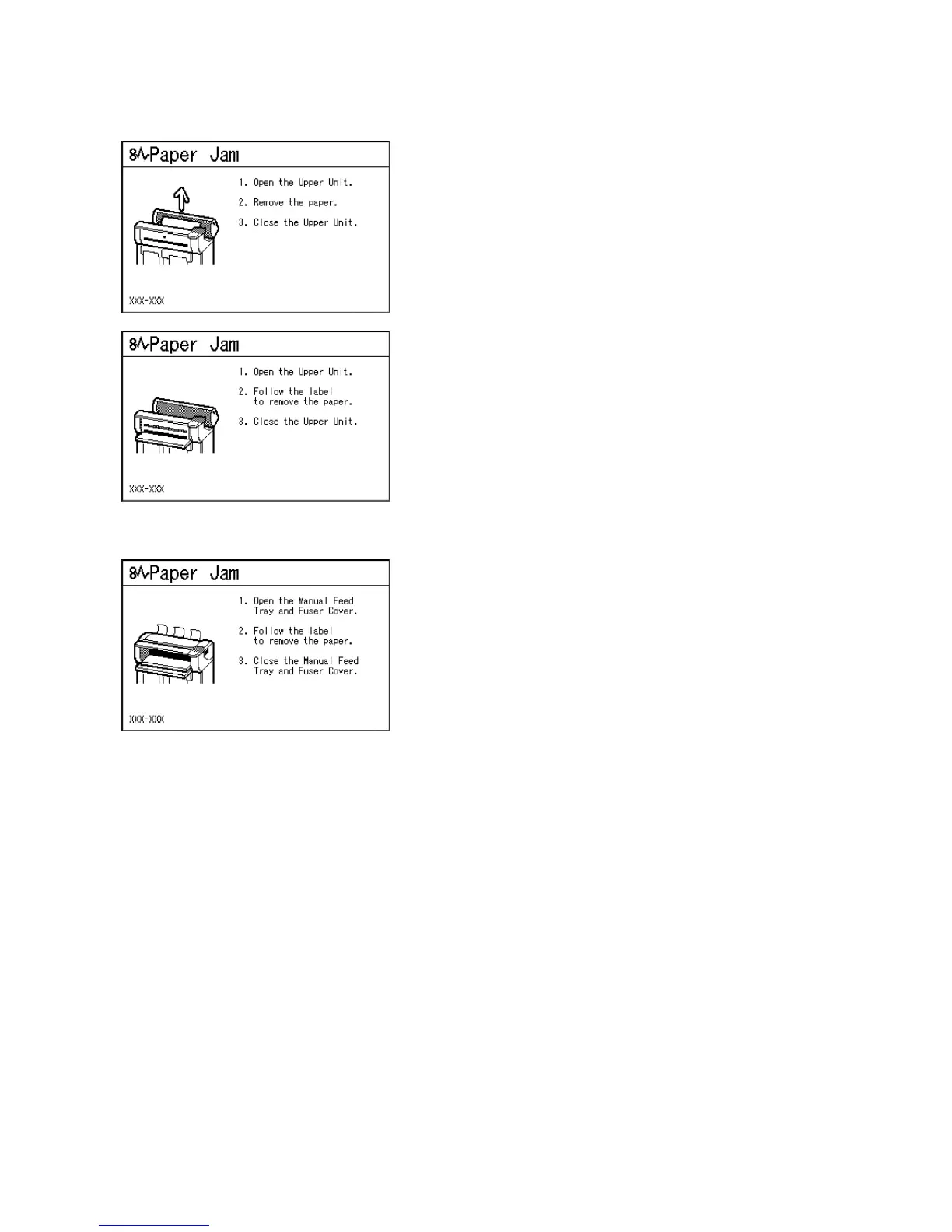Problem Solving
Xerox 6204 Wide Format Solution
User Guide
10-
201
Paper Jams in Upper Unit
Paper James in Fuser Unit
Gently remove the paper, taking care not to tear it. If paper is torn while it is being removed from the
machine, remove all torn pieces. Make sure that no paper scraps remain inside the machine.
If a paper jam message displays again after you have cleared the paper jam, paper is probably
jammed at another location. Clear this by following the message’s instructions.