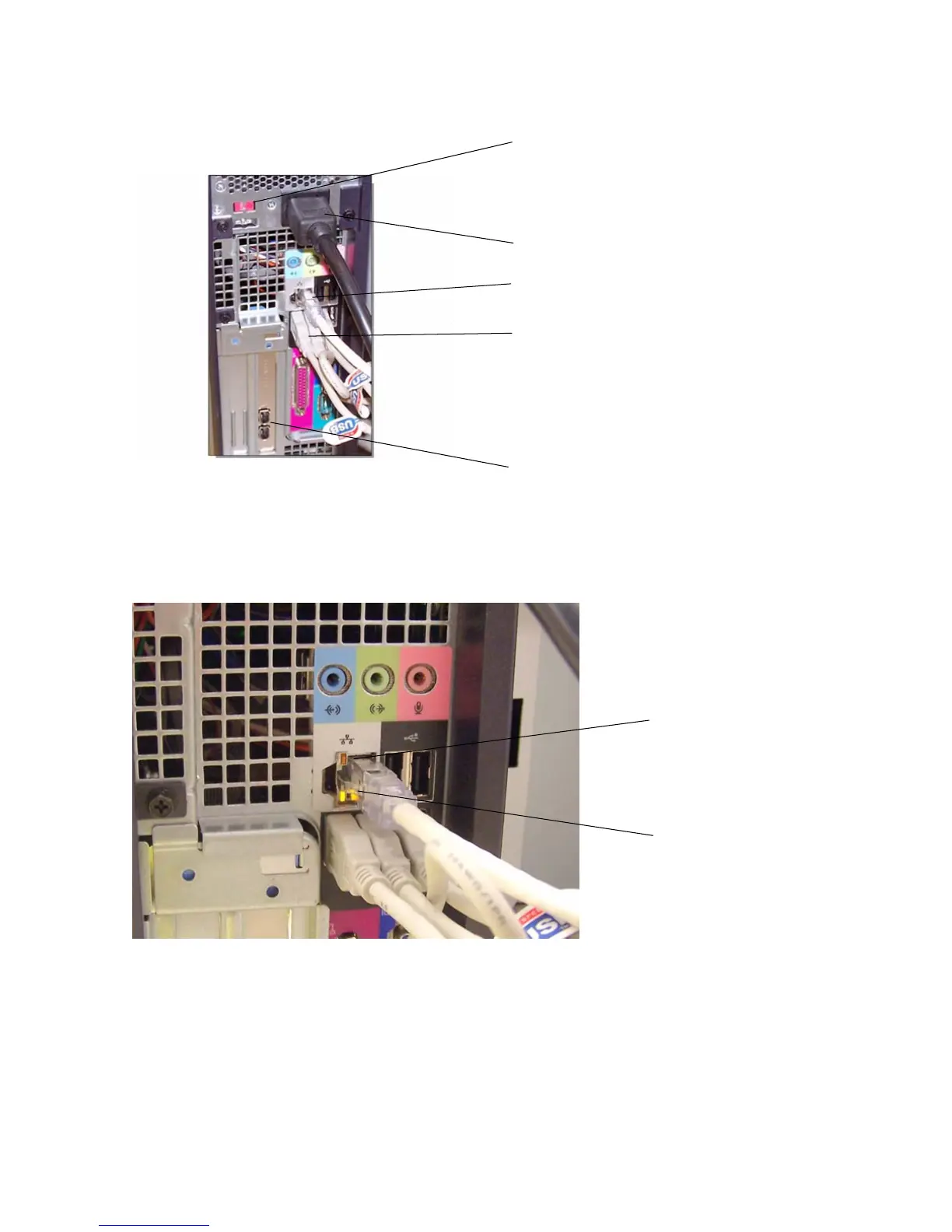Product Overview
Xerox 6204 Wide Format Solution
User Guide
2-27
YKE-N Controller (rear views)
On a system that is working normally and has a good network connection, the Link LED will be illuminated continuously;
the Activity LED will blink in response to network activity.
115/230V Selector Switch
This switch is set to the correct position during ma-
chine installation. Do not change its position.
Power Cable
Ethernet Cable Connection
USB Cables:
2 on Printer model;
3 on Copier/Printer model
The USB cables provide commu-
nication pathways between the
controller and the Xerox 6204
Wide Format Solution.
IEEE 1394 Firewire connectors
(for connecting the Wide Format
Scan System)
Activity LED
Link LED