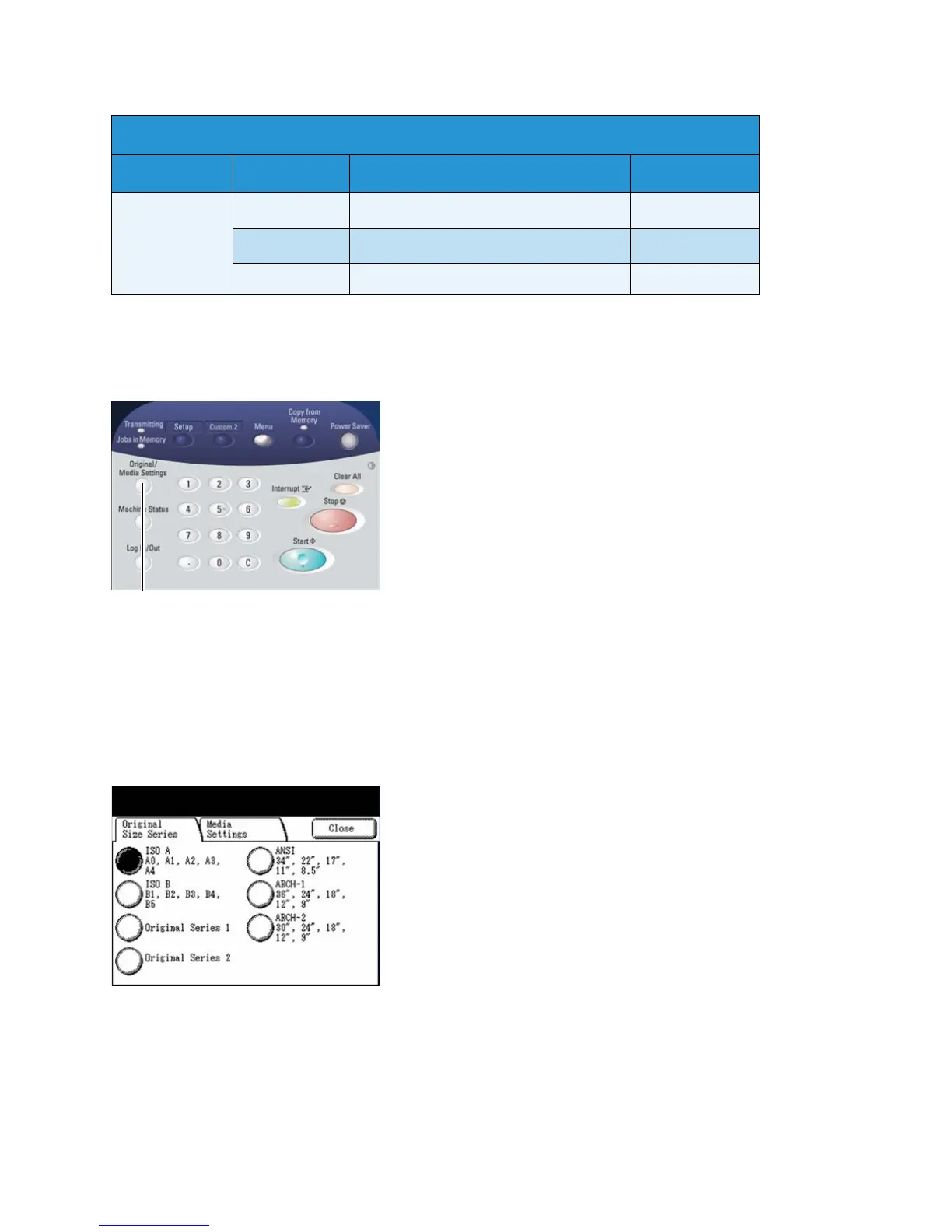Product Overview
Xerox 6204 Wide Format Solution
User Guide
2-54
Procedure
1. Press the <Original/Media Settings> button on the control panel.
The [Original Size Series/Media Settings] screen will display, with the [Original Size Series] tab on
top.
2. Select the [Media Settings] tab to display the available options.
Heavy Bond Presentation
110g/m
2
Vellum Premium Tracing 112gsm
112g/m
2
Film Premium Translucent 100 micron 100μm
* Tracing paper is displayed as [Vellum].
Media Thickness & Type
Thickness Type Name Weight
<Original/Media Settings>
