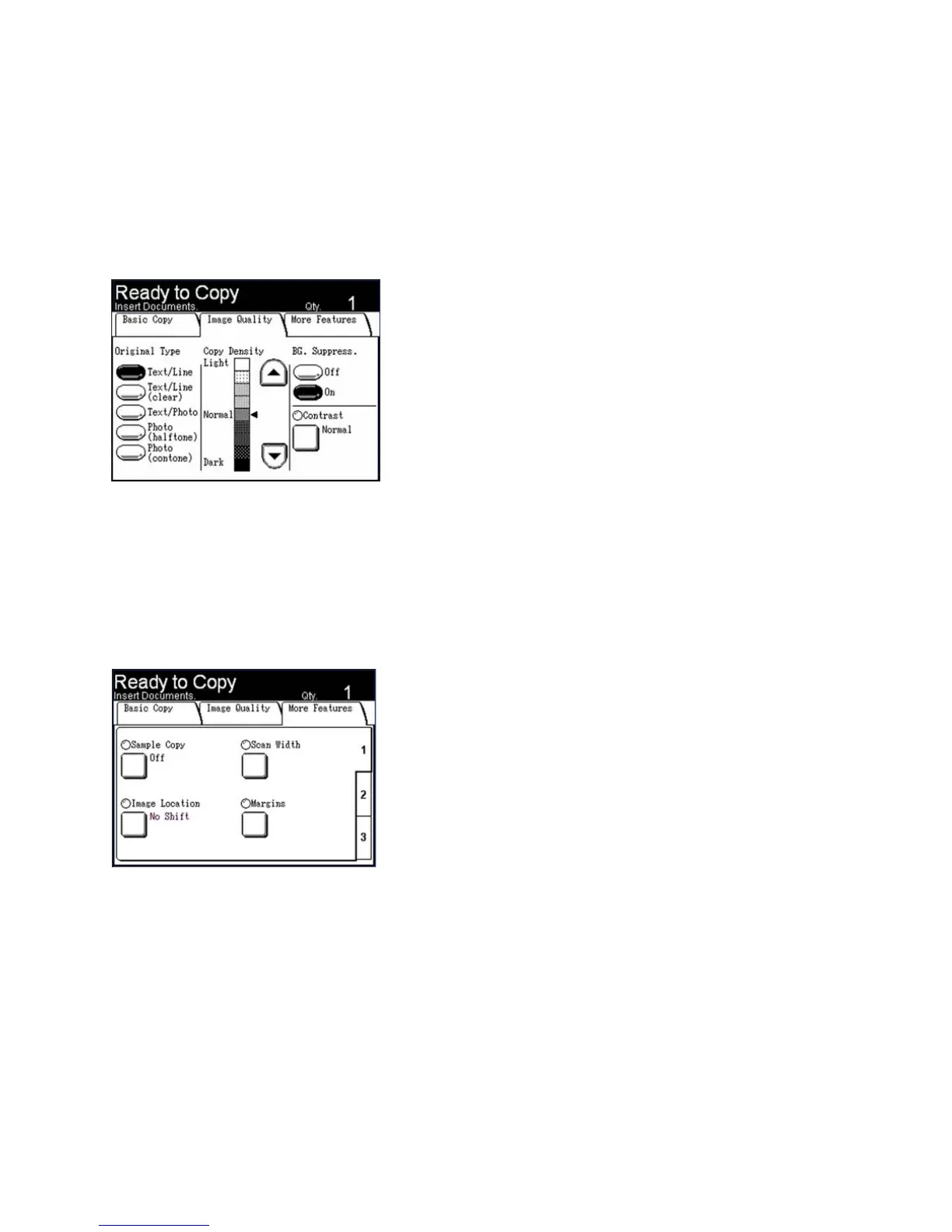Copy
Xerox 6204 Wide Format Solution
User Guide
3-59
Note
For more information about this tab, refer to Setting up the [Basic Copy] selections which appears
later in this chapter.
3. Select the required image quality features from those displayed on the [Image Quality] tab.
Touching the tab moves it to the top.
Note
For more information about this tab, refer to Setting Up the [image Quality] selections which
appears later in this chapter.
4. Select the features to be set up from those displayed on the [More Features] tabs.
Notes
• Touching the [2] or the [3] at the lower, right edge of the touch screen will display
additional features.
• For more information about this tab, refer to Setting up the [More Features] selections
which appears later in this chapter.