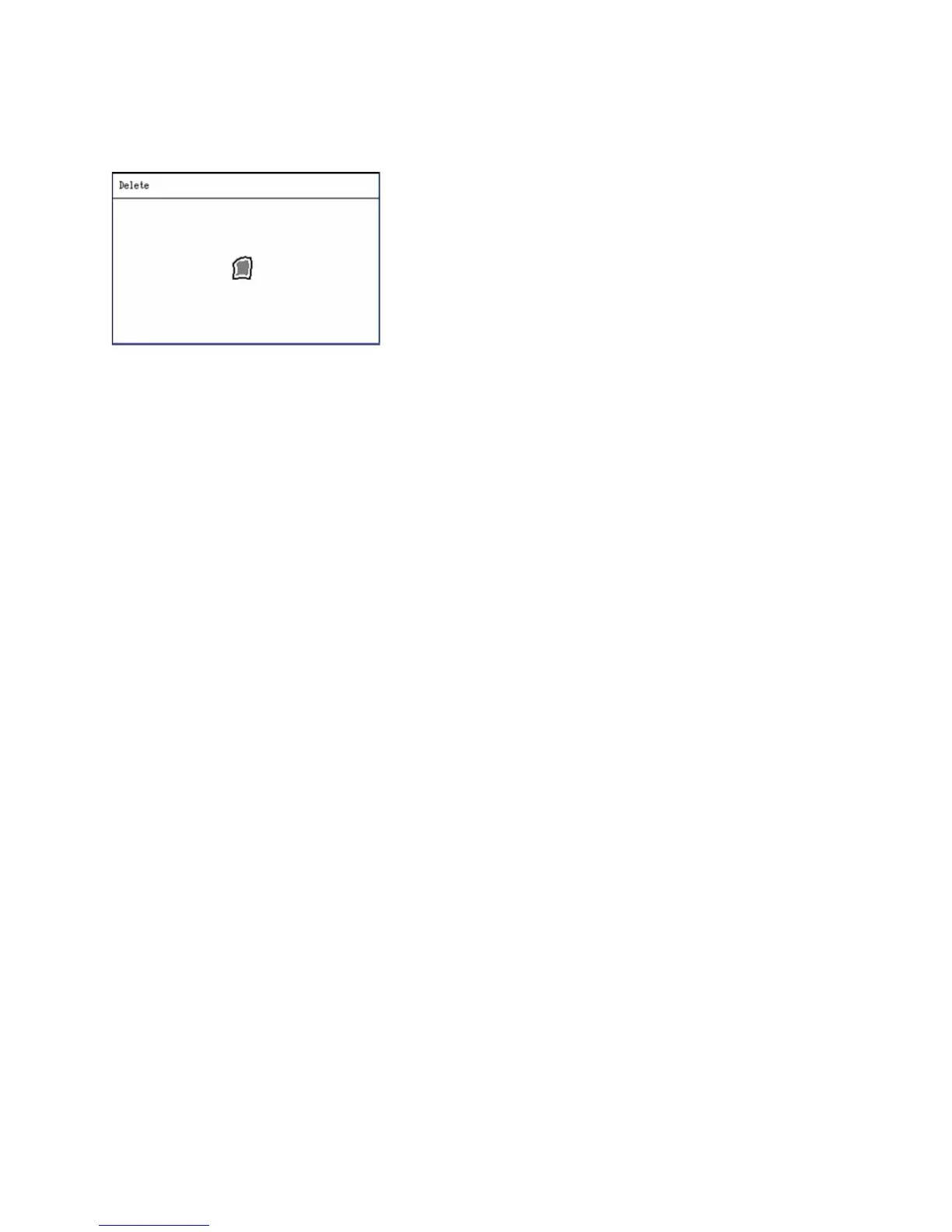Copy
Xerox 6204 Wide Format Solution
User Guide
3-66
An animated mimic will depict the job deletion process on the [Delete] screen, and the current job
will stop printing and be deleted from memory. It is normal for several copies to exit the machine
before the job stops.
After a job is deleted, the [Copy] (or other selected default screen) will reappear.
To Continue Printing
Select [Cancel]. The copy job will continue printing.