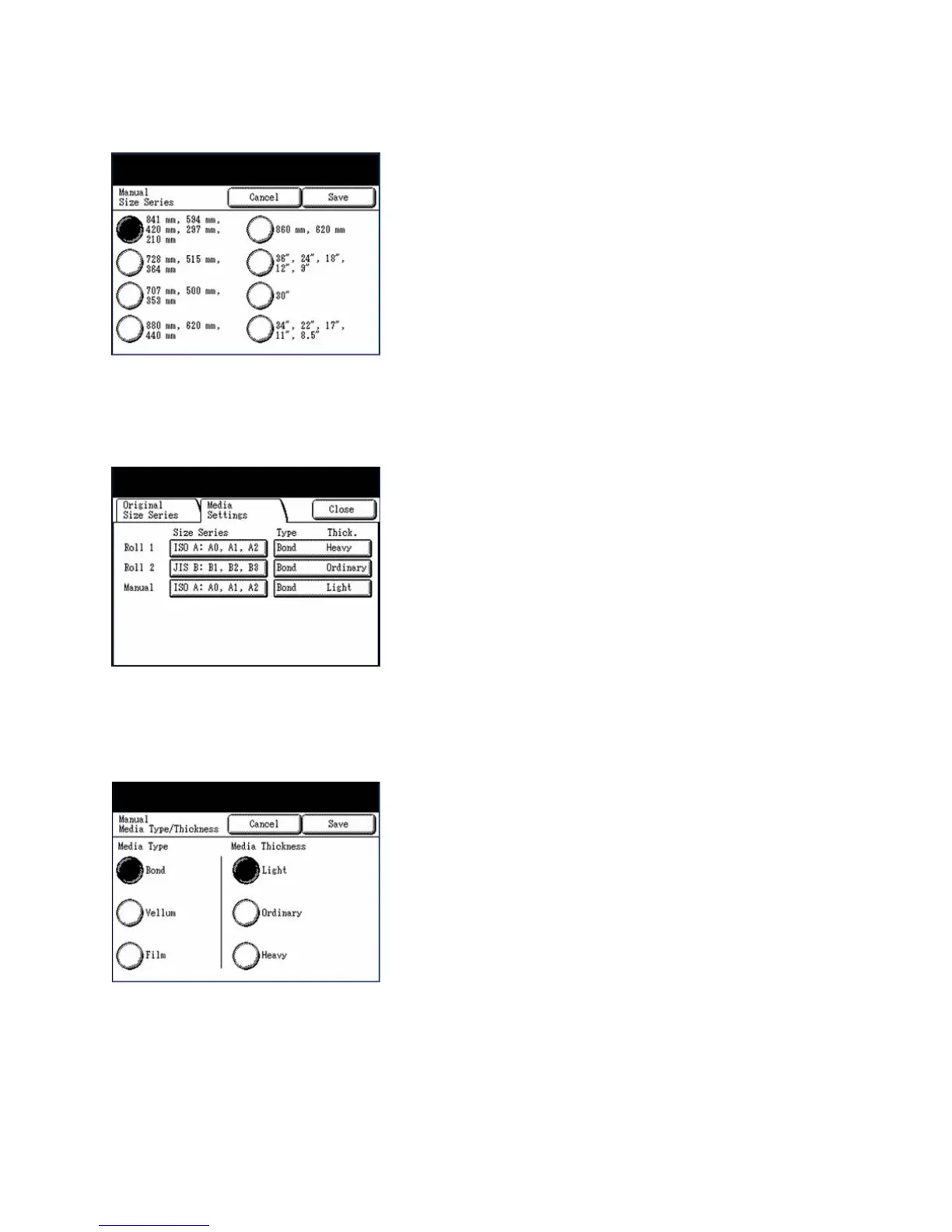Copy
Xerox 6204 Wide Format Solution
User Guide
3-72
4. Select the [Manual] button under the Size Series heading. The [Manual Size Series] screen will
display.
5. Select the button for the size series of the media to be printed, and then select [Save].
The [Media Settings] tab will redisplay.
6. Select the [Manual] button under the Type Thick. heading. The example at the right indicates
that the current selections are Bond and Light.
The [Manual Media Type/Thickness] screen will display.
7. Select the appropriate buttons to define the [Media Type] and the [Media Thickness], and then
select [Save].
8. Select [Close] when the [Media Settings] tab redisplays.
9. Make any additional required settings on the [Basic Copy], [Image Quality], and [More Features]
tabs.