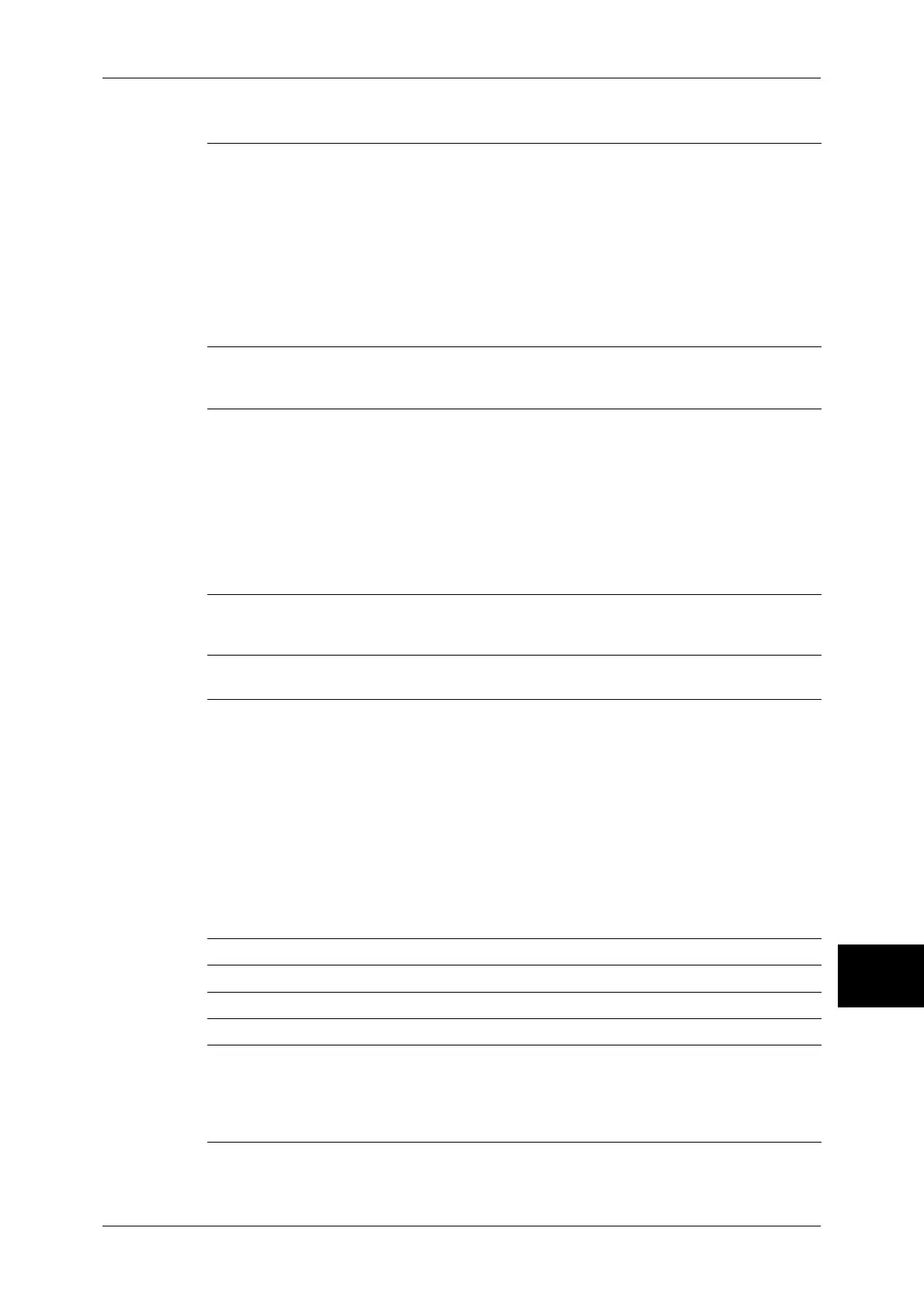System Settings Menu List
261
System Settings
10
Print Mode Settings
Scan Mode Settings
Allocate Memory (P.297)
z
PostScript Memory (P.297)
z
ESC/P Form Memory (P.297)
z
HP-GL/2 Auto Layout Memory (P.298)
z
Receiving Buffer - Parallel (P.298)
z
Receiving Buffer - USB (P.298)
z
Receiving Buffer - LPD Spool (P.298)
z
Receiving Buffer - NetWare (P.298)
z
Receiving Buffer - SMB Spool (P.298)
z
Receiving Buffer - IPP Spool (P.299)
z
Receiving Buffer - EtherTalk (P.299)
z
Receiving Buffer - Port 9100 (P.299)
Delete Form (P.299)
z
ESC/P (P.299)
z
Form Number (P.299)
z
Form Name (P.299)
Other Settings (P.300)
z
Print Area (P.300)
z
Substitute Tray (P.300)
z
Paper Type Mismatch (P.300)
z
Unregistered Forms (P.300)
z
Print User ID (P.300)
z
Banner Sheet (P.301)
z
Banner Sheet Tray (P.301)
z
PostScript Paper Supply (P.301)
z
PostScript Font Absence (P.301)
z
PostScript Font Substitution (P.301)
General Settings Tab (P.302)
z
Feature in 2nd Column (P.302)
z
Reduce/Enlarge - Buttons 2, 3, and 4 (P.302)
Scan Defaults (P.302)
z
Original Type (P.303)
z
File Format (P.303)
z
Lighten/Darken (P.303)
z
Sharpness (P.303)
z
Background Suppression (P.303)
z
Original Orientation (P.303)
z
Scan Resolution (P.303)
z
Mixed Sized Originals (P.303)
z
Edge Erase (P.303)
z
Edge Erase - Top & Bottom Edges (P.303)
z
Edge Erase - Left & Right Edges (P.303)
z
Center Erase/Binding Erase (P.303)
z
E-mail Subject (P.303)
Scan to PC Defaults (P.304)
z
Transfer Protocol
Original Size Defaults (P.304)
z
Original Size buttons 1 to 11
Output Size Defaults (P.304)
z
Output Size buttons 1 to 8
Reduce/Enlarge Presets (P.304)
z
R/E Preset % 1 to 7
Other Settings (P.305)
z
Scan Service (P.305)
z
Memory Full Procedure (P.305)
z
Maximum Stored Pages (P.305)
z
TIFF Format (P.305)
z
Image Transfer Screen (P.305)