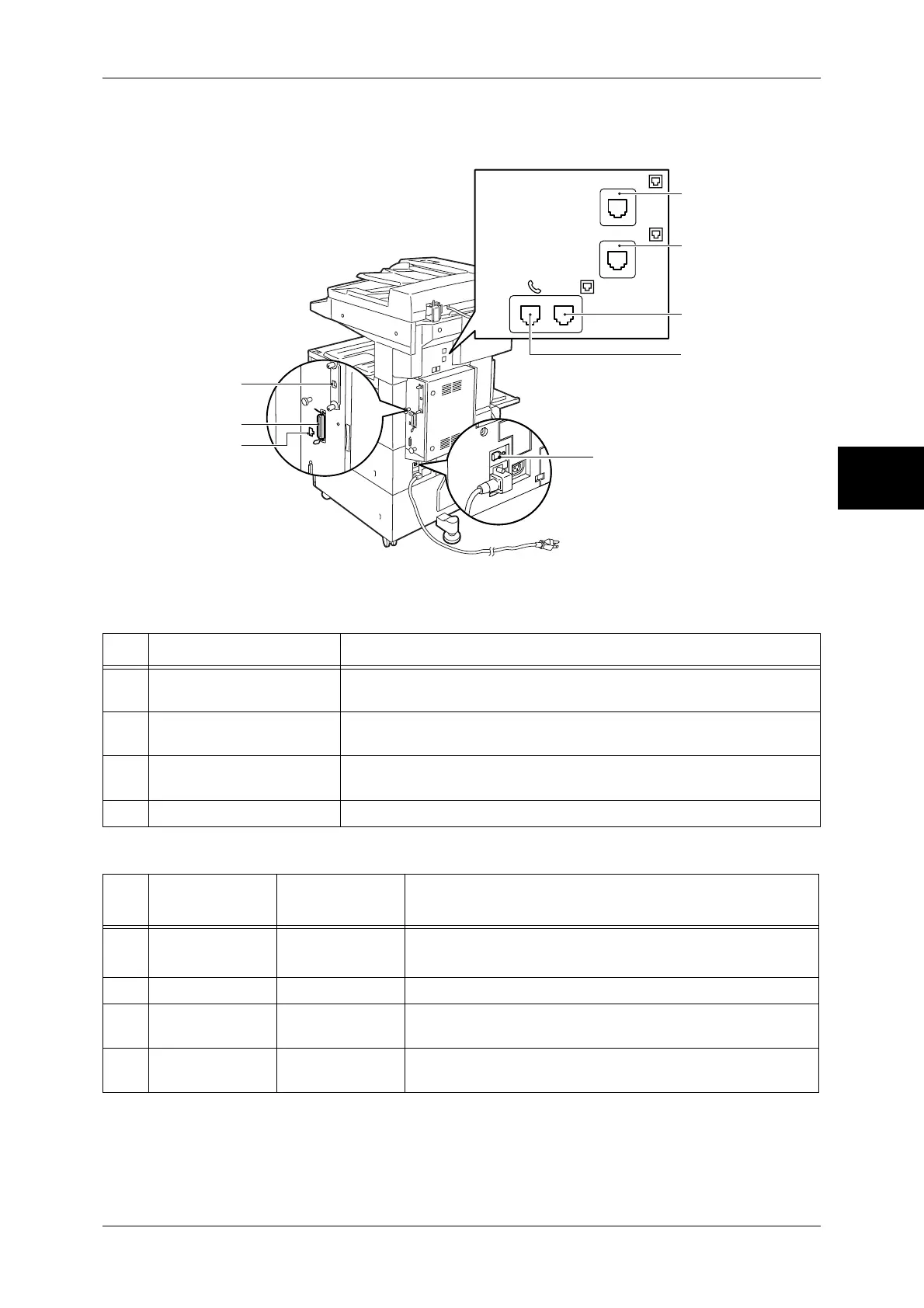Machine Components
39
Product Overview
2
Telephone Line Connectors
Note • Some models require an optional kit to use Fax features. For details, contact our Customer
Support Center.
No. Component Function
32 USB 2.0 interface
connector (optional)
Connected to a USB cable.
33 Parallel interface connector Connected to a computer using a Centronics standard interface cable.
34 10BASE-T / 100BASE-TX
connector
Connected to a network cable.
35 <RESET> button Automatically turns the power off if detecting current leakage.
No.
Name on the
machine cover
Name on the
touch screen
Function
36 TEL - Connected to an external telephone.
Note • Do not connect other fax machines.
37 LINE 1 Line 1 Connected to a public telephone network.
38 LINE 2
(optional)
Line 2 Connected to a public telephone network.
39 LINE 4
(optional)
Line 4 Connected to a public telephone network.
LINE4
LINE2
TEL
LINE1
32
33
34
35
36
37
38
39