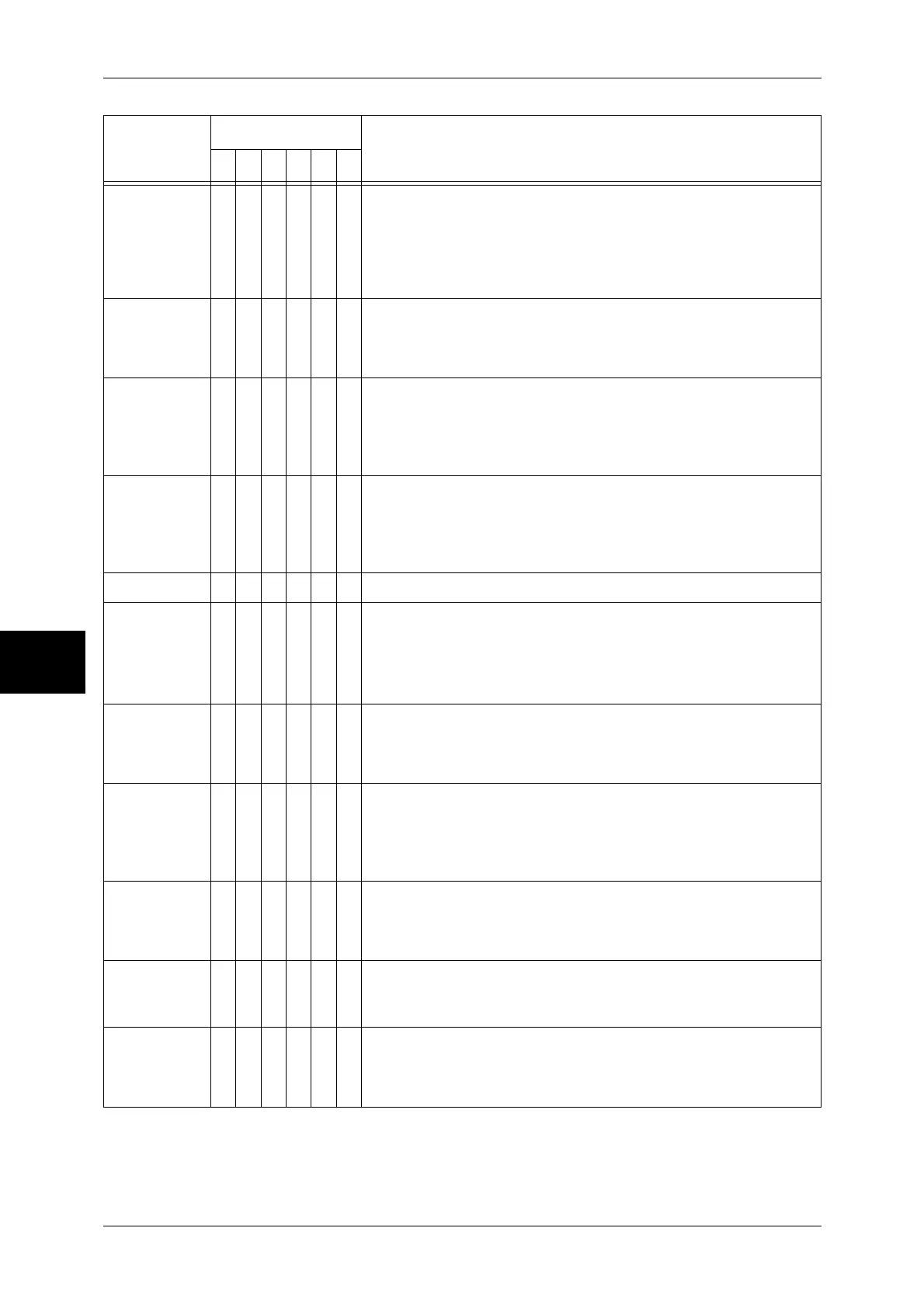15 Problem Solving
476
Problem Solving
15
024-742
O [Cause] Booklet printing was specified for [Print Options], but the
number of print pages for the job exceeded the maximum
number for booklet creation.
[Remedy] Change the [Print Options] setting to split the pages
appropriately to create separate volumes, or to cancel the
booklet setting.
024-746
O [Cause] The specified paper type is not compatible with the
specified paper size, paper tray, output tray, or 2-sided
printing.
[Remedy] Check the print data.
024-747
O [Cause] Incompatible print parameters are used. The combination
of the specified features such as Document Size, Paper
Size, Paper Tray, 2 sided print, and Output Tray is
incompatible.
[Remedy] Check the print data, and try to print again.
024-748
O [Cause] The number of digits specified in [Number of Digits] of the
[Page Number] screen does not match the value specified
in [Start Number] of the [Page Number - Print On] screen.
[Remedy] Set [Number of Digits] to [Auto Assign] or a value
appropriate for the value specified in [Start Number].
024-775
O Refer to 024-742.
024-984
O O [Cause] The staple cartridge for booklet is not correctly attached.
[Remedy] Replace the staple cartridge with a new one.
For information on how to replace the staple cartridge for booklet, refer to
"Replacing the Staple Cartridge for Booklet (When a C-Finisher with
Booklet Maker is Installed)" (P.415).
026-700
O [Cause] By Address Book operation, the machine received an
unsupported protocol from the LDAP server.
[Remedy] Try again. If the problem persists, contact our Customer
Support Center.
026-701
O [Cause] The number of queries to Address Book exceeded the
machine's processing capability.
[Remedy] Wait for a while and try again. If the number of queries to
Address Book is only one, the machine’s software may be
defective. Contact our Customer Support Center.
026-702
O [Cause] The number of access from the LDAP server to the
machine exceeded the machine's processing capability.
[Remedy] Wait for a while and try again. If the problem persists,
contact our Customer Support Center.
027-452
O [Cause] The IP address already exists.
[Remedy] Change the IP address.
Refer to the Network Administrator Guide for details.
027-500
O O [Cause] Unable to resolve the SMTP server name when returning
e-mail.
[Remedy] Check on the CentreWare Internet Services if the SMTP
server settings are correct.
Error Code
Category
Cause and Remedy
CPFSMO
* If the error persists after following the listed solution, contact our Customer Support Center. The contact number is
printed on the label or card attached on the machine.
