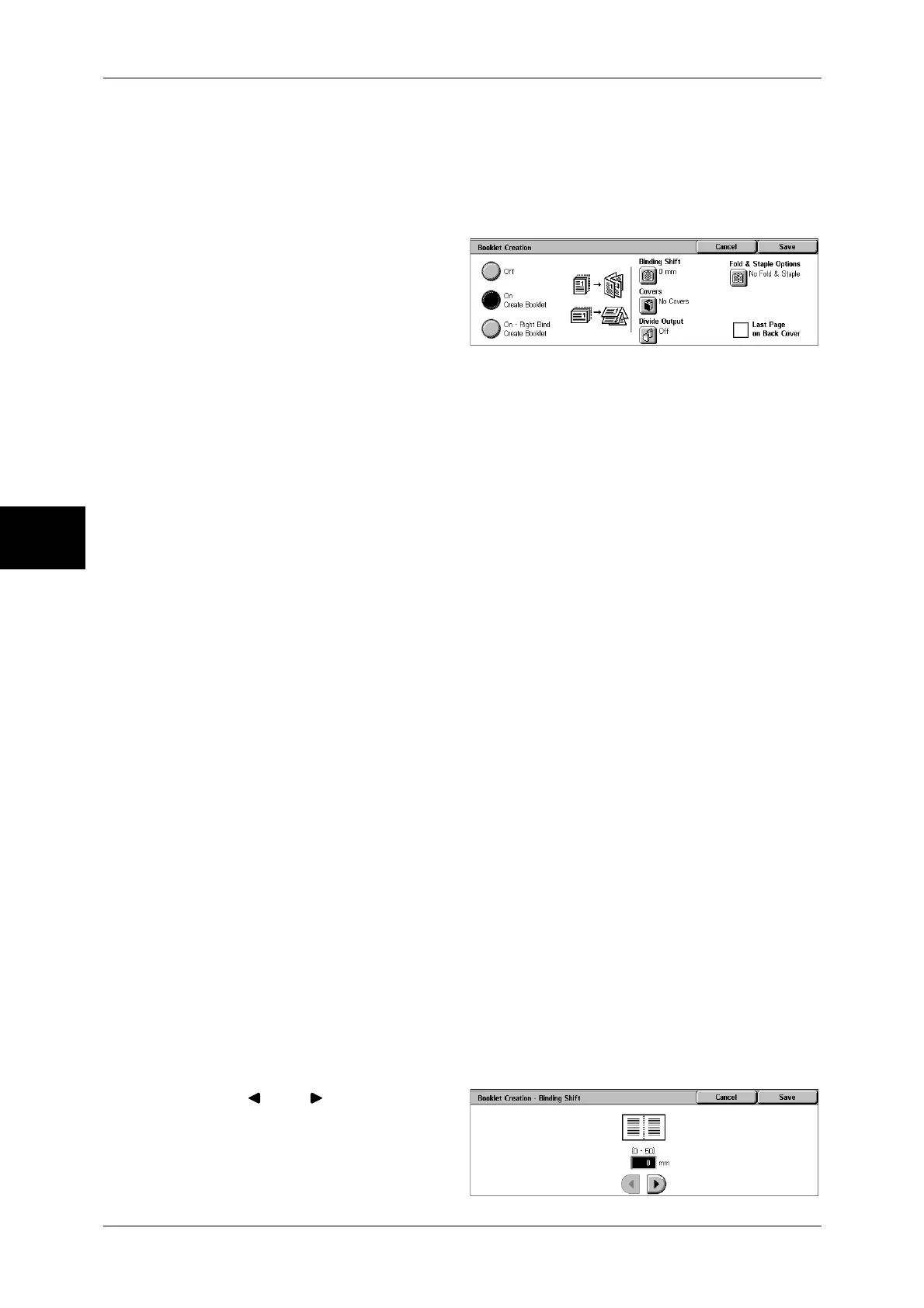3 Copy
82
Copy
3
Important • Ensure that the orientation of the document and the [Original Orientation] setting of the
[Layout Adjustment] screen are the same.
Note • This feature does not appear for some models. An optional package is necessary. For more
information, contact our Customer Support Center.
• If the number of pages in the booklet is not a multiple of four, the remaining pages will be
output as blank pages.
1
Select [Booklet Creation].
2
Select any item.
Off
Booklet Creation is not applied to copies.
On Create Booklet
Copies are made to enable left binding or top binding.
On - Right Bind Create Booklet
Copies are made to enable right binding.
Binding Shift
Displays the [Booklet Creation-Binding Shift] screen.
Refer to "[Booklet Creation-Binding Shift] Screen" (P.82).
Covers
Displays the [Booklet Creation-Covers] screen.
Refer to "[Booklet Creation-Covers] Screen" (P.83).
Divide Output
Displays the [Booklet Creation-Divide Output] screen.
Refer to "[Booklet Creation-Divide Output] screen" (P.83).
Fold & Staple Options
Displays the [Booklet Creation-Fold & Staple Options] screen.
Refer to "[Booklet Creation-Fold & Staple Options] screen" (P.83)
Last Page on Back Cover
Selecting this check box copies the image of the last document page onto the last page
of the copy sheets as a back cover. When you use [Divide Output] to separate a booklet
into subsets, the image of the last document page will be copied onto the last page of
the last subset.
Note • Depending on the number of pages in the original, a blank page may be added before the
last booklet page.
[Booklet Creation-Binding Shift] Screen
You can set the binding shift value within the range from 0 to 50 mm in 1 mm
increments.
1
Use [ ] and [ ] to specify a
binding shift value.
