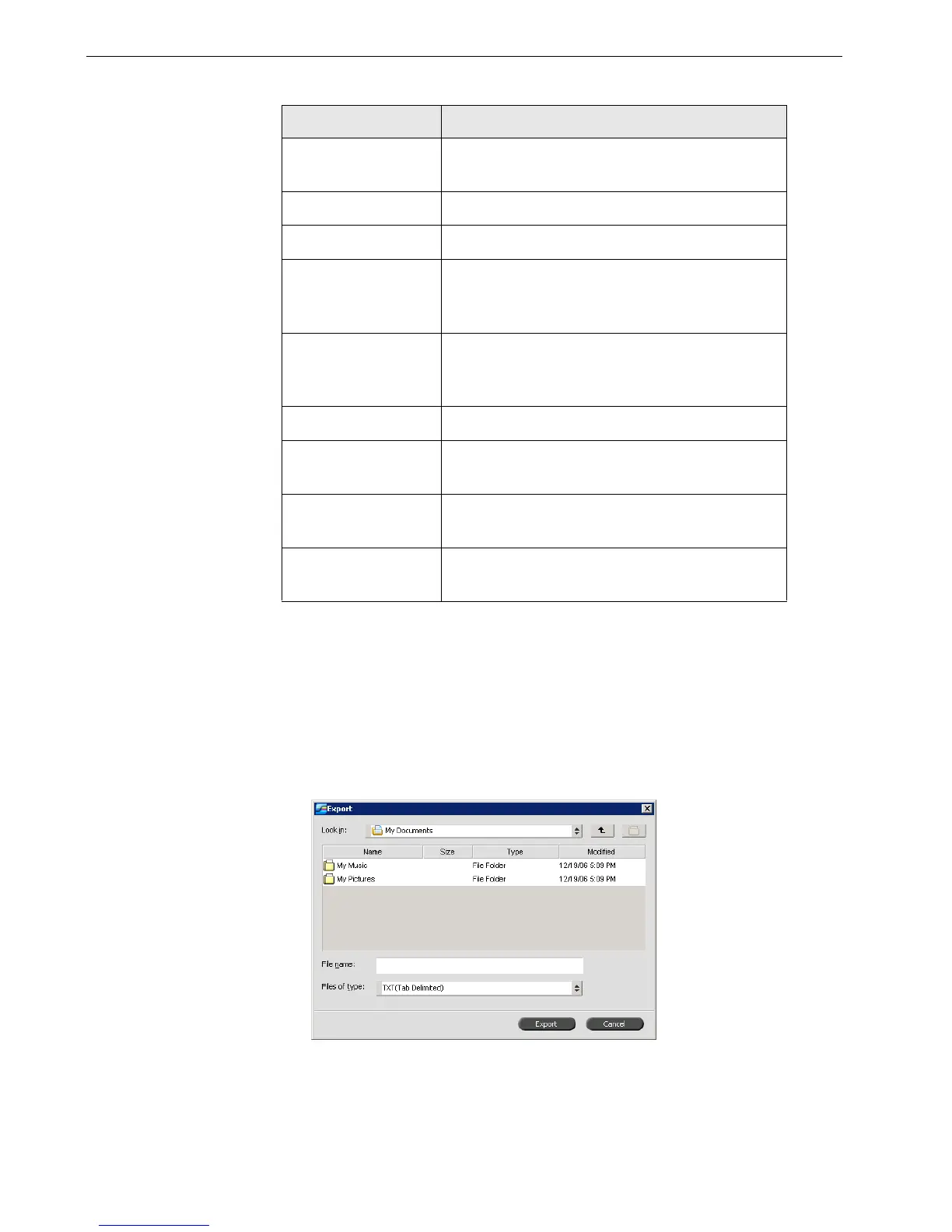116 Chapter 5 – Generating Reports
Exporting the Accounting Log
You can save the Accounting information to an ASCII Tab delimited file.
To export the accounting information:
1. In the Accounting Viewer window, click Export.
The Export Accounting window appears.
2. Locate the folder in which to save the report.
3. In the File name box, type a name for the file.
B/W Pages Number of black-and-white pages in the original
PDL file
Color Pages Number of color pages in the original PDL file
Blank Pages
Number of blank pages in the original PDL file
Purged B/W Pages Number of B/W pages that were already in the
paper path, and were cleared due to job abort or
paper jam
Purged Color Pages Number of color pages that were already in the
paper path, and were cleared due to job abort or
paper jam
To t a l Pa g e s Number of pages that were printed
Account
string of text that was entered in the Job
Parameters [optional]
Recipient
string of text that was entered in the Job
Parameters [optional]
Job Comments
string of text that was entered in the Job
Parameters [optional]
Table 12: Description of columns in the Accounting Viewer
Column name Indicates the