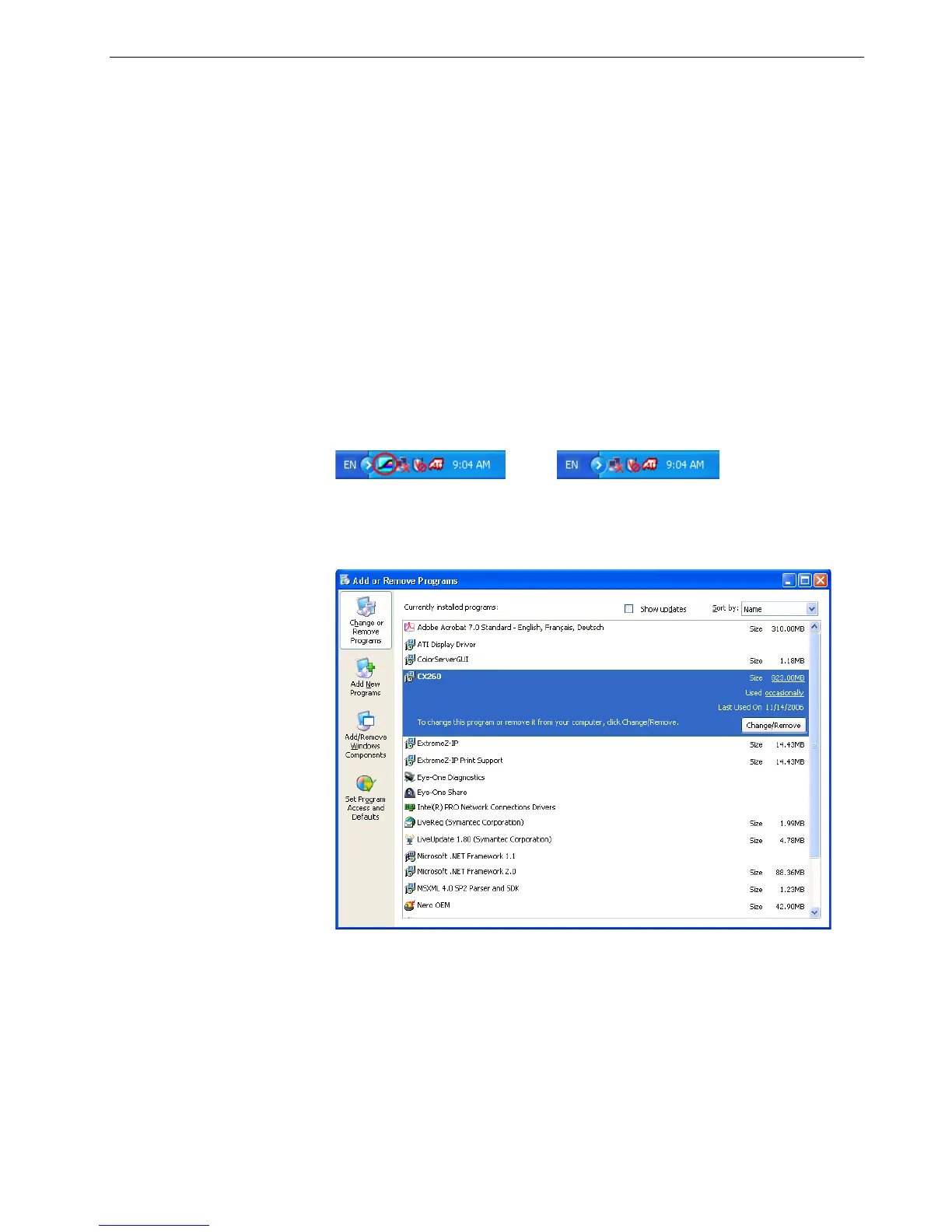Reinstalling the Spire CX260 223
Reinstalling the Spire CX260
Before you can reinstall the Spire CX260 software, you must uninstall the current
version.
Uninstalling the Spire Application Software
1. Exit the Spire CX260 software and wait for the Spire icon to disappear from the
desktop taskbar.
2. On the Desktop, select Start > Settings > Control Panel > Add or Remove
Programs.
3. In the Add or Remove Programs window, select CX260 and click the Change/
Remove button.
The message
Do you want to uninstall it now? appears.
4. Click OK.
The following window appears.
Note: To install and uninstall the Spire CX260 software for the CX260 Basic
configuration, you must be connected to the Spire CX260 via the Remote
Desktop Connection. See Working from the Remote Desktop Application on
page 86
Note: The uninstalling process terminates your current RDC session. To open
a new session, you must reconnect your Windows-based computer, Macintosh
computer, or portable workstation to the Spire CX260.
Ta s k b a r w i t h S p i r e i c o n
Taskbar without Spire icon
