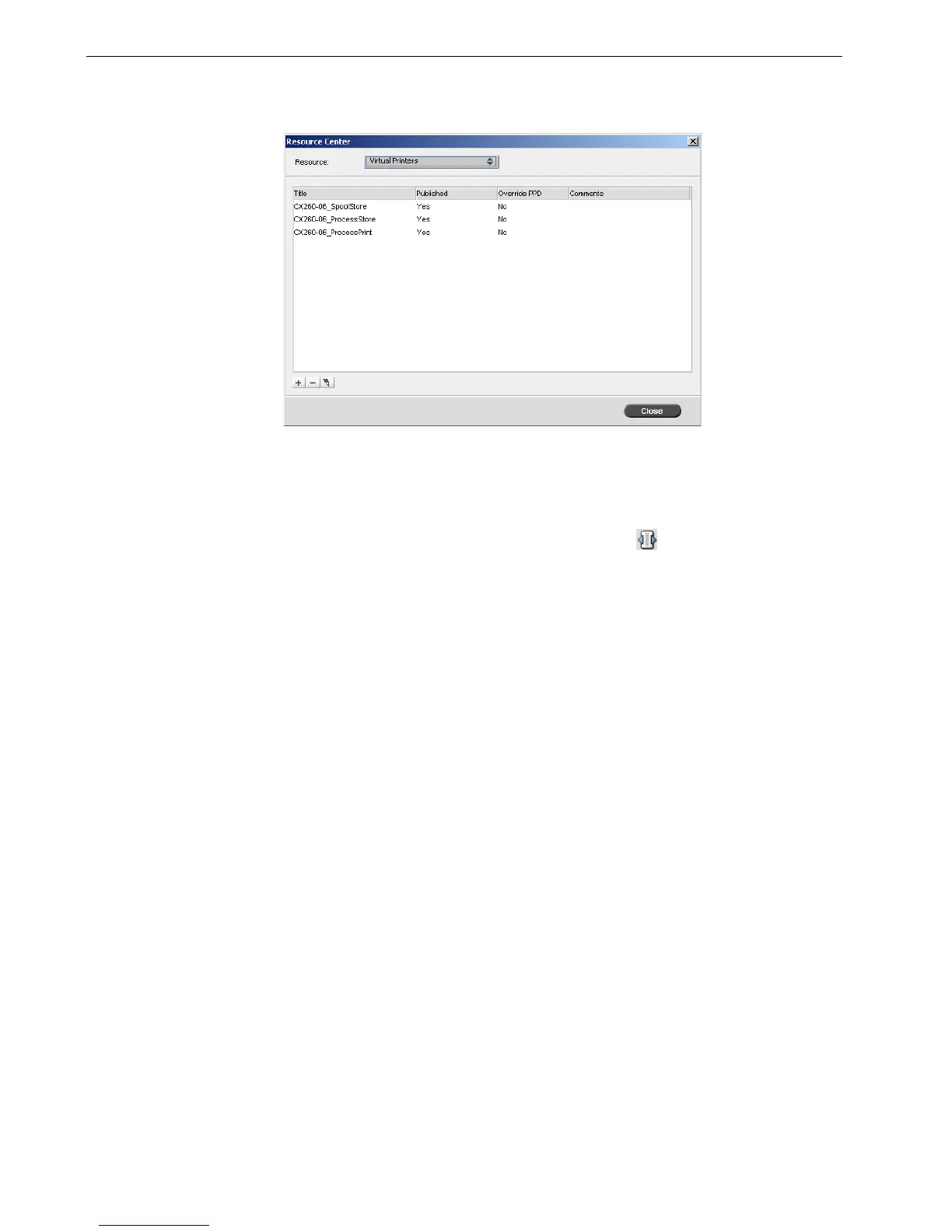70 Chapter 3 – Overview of Spire CX260
The Resource Center
The Resource Center enables you to add, remove, and manage external resources
for the Spire CX260.
To open the Resource Center:
¾
On the toolbar, click the Resource Center button .
The Resource Center provides access to the following resources:
• Profile Manager, see Profile Manager on page 138
• Fonts, see Managing Fonts on page 93
• Virtual Printers, see Managing Virtual Printers on page 93
The Job Parameters Window
The Spire CX260 enables you to edit imported PDL files and change the job
settings—for example, paper size, imposition, and color settings—in the Job
Parameters window.