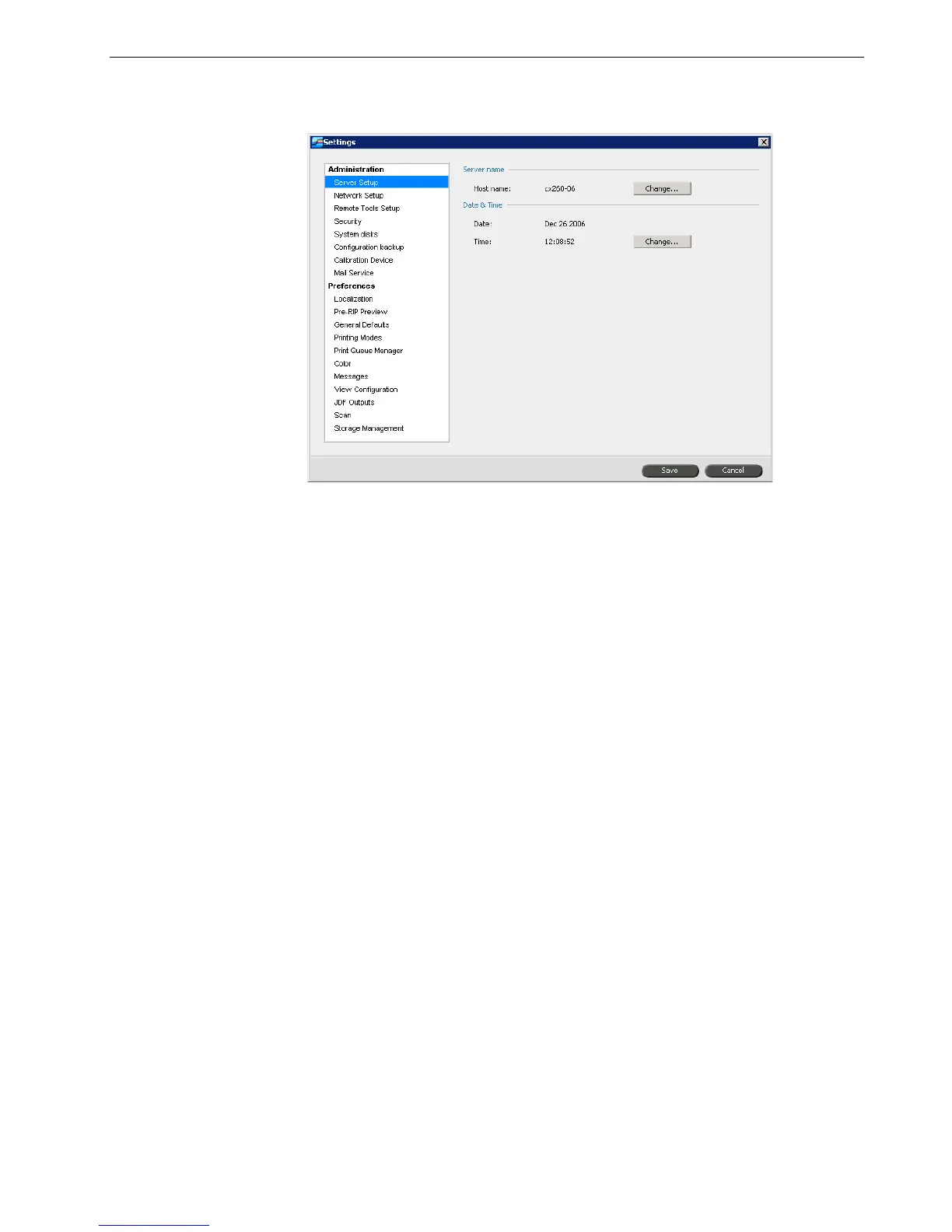The Settings Window 69
The Settings Window
You can set all system preferences in the Settings window.
To open the Settings window:
¾
From the Tools menu, select Settings.
The window is divided into two areas:
• Administration: All users can view these settings, but only an administrator can
configure the settings.
• Preferences: All users can view these settings, but only an administrator or
operator can configure the settings.
For more information on the Settings window, see System Administration on
page 153.
Note: If you log on to the Spire CX260 as a guest, the Settings window is
unavailable.