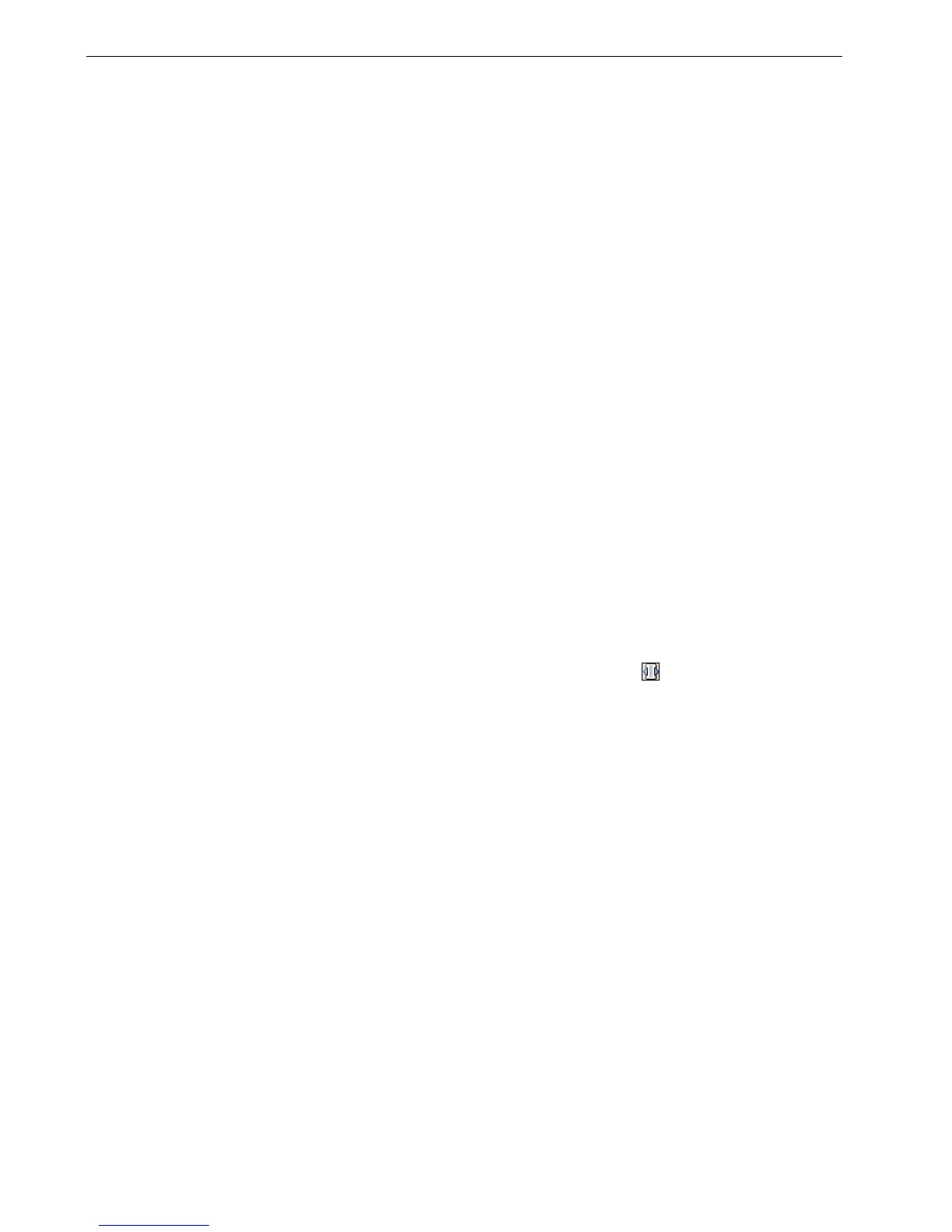138 Chapter 6 – Color Workflow
Color Tools
Profile Manager
The Profile Manager enables you to import and delete source and destination ICC
profiles, and map destination profiles to specific paper colors.
Source profiles are used to emulate other devices, or color spaces. You can import
source CMYK or RGB profiles. To use a profile in a job, in the Job Parameters
window, select Color > RGB workflow or Color > CMYK workflow > CMYK Profile,
depending on the profile you imported.
For more information about selecting a source profile in a job, see RGB Workflow on
page 190 and CMYK Workflow on page 190.
Destination profiles define the color space of your printer and are based on the
combinations of paper and toner that you are using. For different paper stocks, you
need different destination profiles. Each custom destination profile will be used with
coated and uncoated paper. To use a different destination profile in a job, in the Job
Parameters window, select Color > Destination profile.
For more information about selecting a destination profile in a job, see Destination
Profile on page 192.
Managing Device Link Profiles
To import a source ICC profile:
1. On the toolbar, click the Resource Center button .
The Resource Center window opens.
2. In the Resource list, select Profile Manager.
Note: The Profile Manager is available only if you have one of the Pro
configurations
.