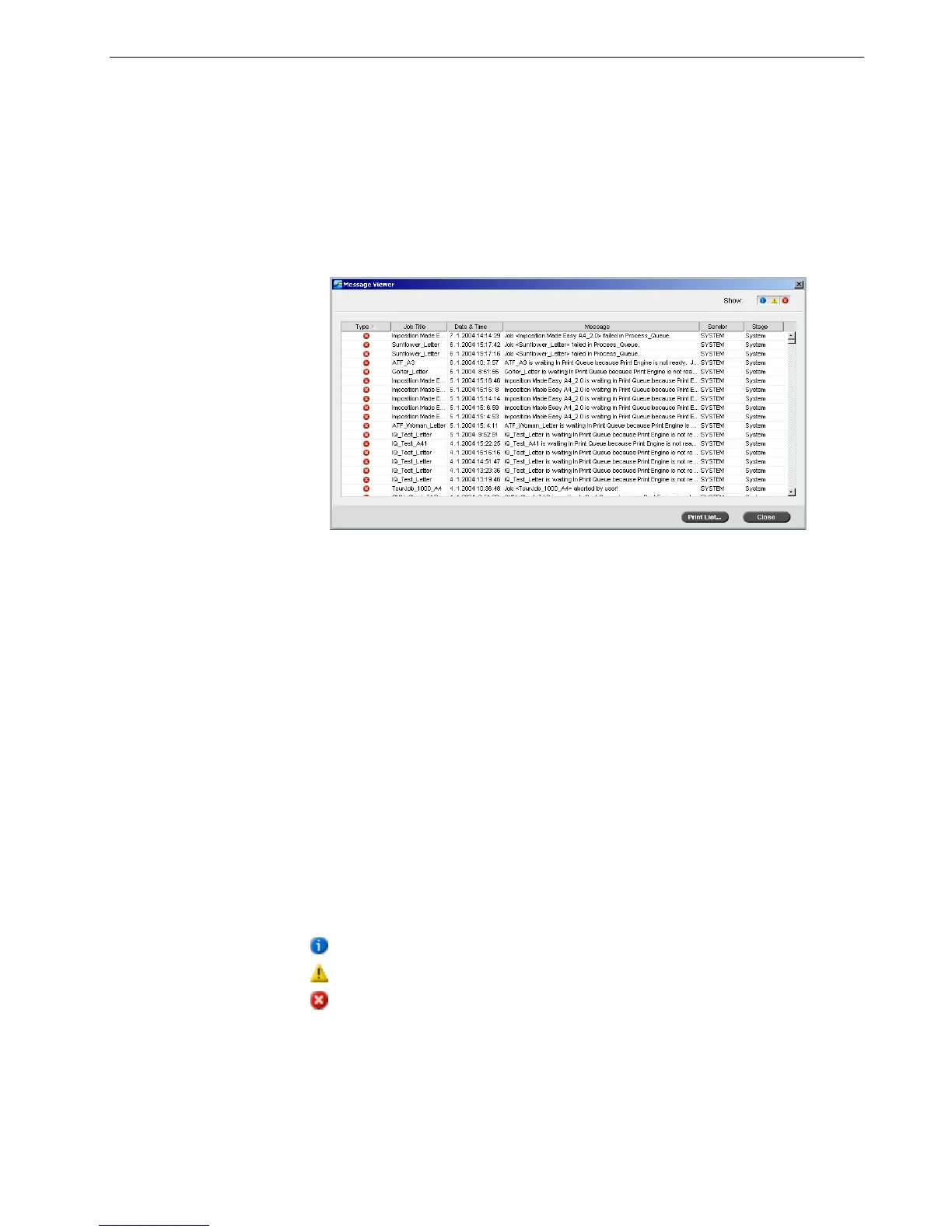System Messages 179
The Message Viewer
To open the Message Viewer:
¾
At any stage of work, from the Tools menu, select Message Viewer.
The Message Viewer window appears, listing all the messages that were
generated during the workflow.
For more information about viewing messages related to a specific job, see Job
History on page 178.
By default, all the jobs that were handled during the last 56 days are listed.
The default may be changed in the Settings window under Messages. For more
information about changing the default setting, see Messages on page 172.
Managing Messages
You can filter the messages by type, or sort the list by one of the column headers. In
addition, you can print the list of messages.
If desired, you may reorder and resize columns, filter the list or sort the list by one of
its column headers.
Filtering the Messages by Type
Each message in the Message Viewer and Job History window is assigned an icon to
denote the message type:
By default, all message types are listed in the Message Viewer. You can filter the list
in order to view only messages of certain types.
Notes:
• This section is relevant for the Message Viewer and Job History windows (but
not for the Alerts window).
• These settings are retained after closing a window.
Information
Warning
Error
Note: If the message type is not selected, messages of this type do not
appear in the list.