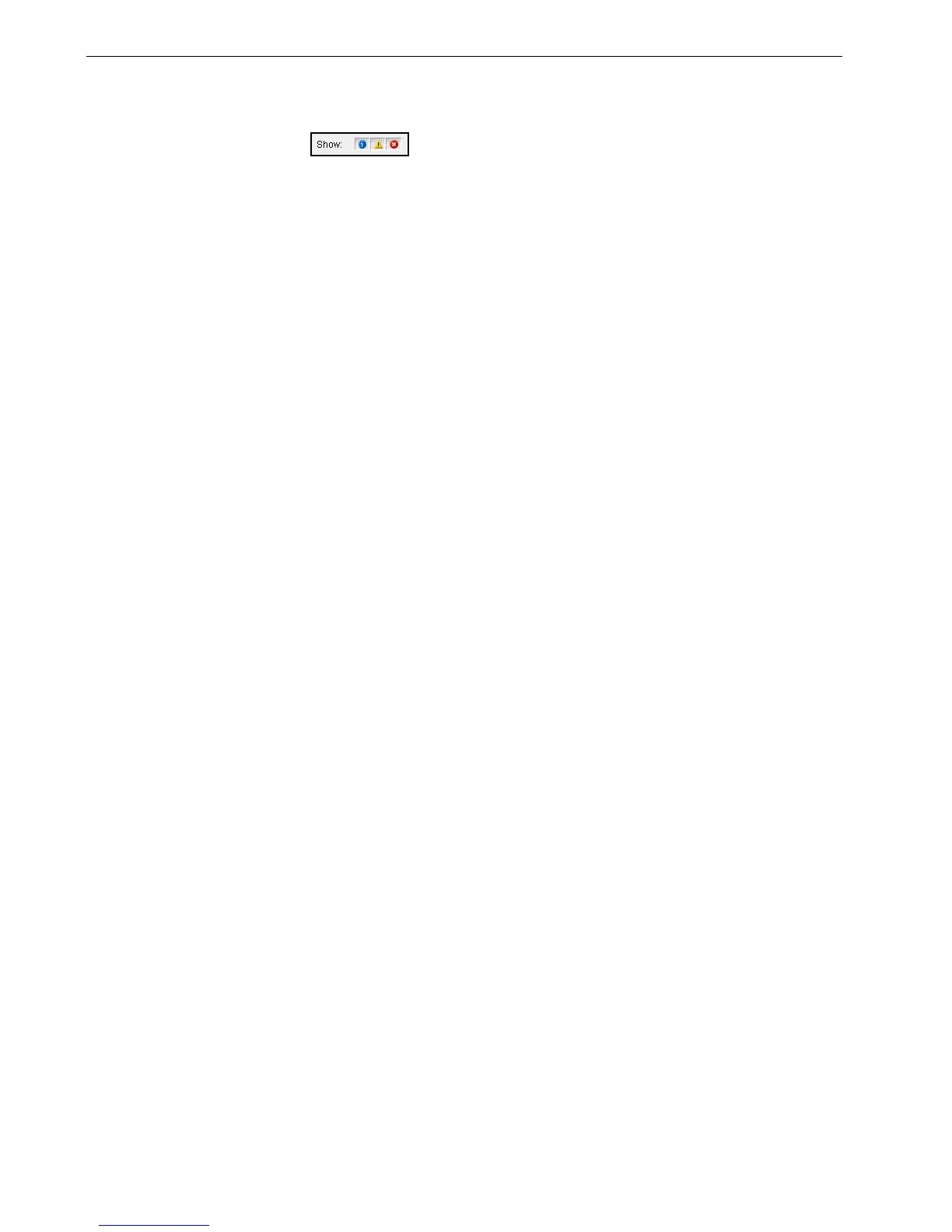180 Chapter 7 – System Administration
¾ Click any message type icon—for example, Error— in order not to list such
messages.
The list updates accordingly.
To print the message list:
1. Filter and sort the list as desired (the data is printed according to the current
filtering and sorting).
2. Click Print List.
The Print window is displayed.
3. Set the printing options as desired, and then click OK.