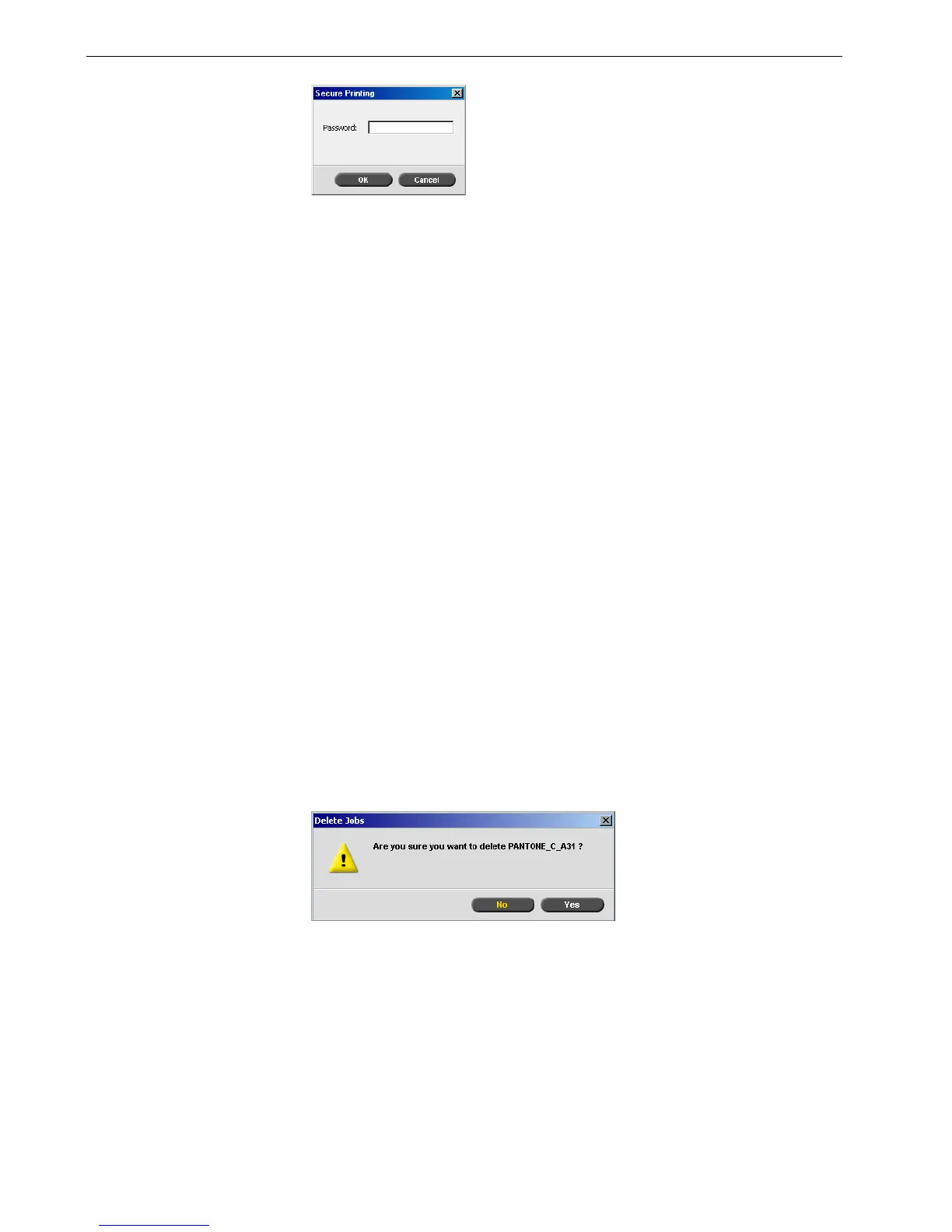60 Chapter 3 – Overview of Spire CX260
2. In the Password box, type the password and click OK.
Viewing and Editing Job Parameters
¾ In the Queues or Storage window, double-click the job whose parameters you
want to view.
The Job Parameters window appears.
Deleting a Job
Once you delete a job from the Process Queue, Print Queue, or Storage window, you
need to resubmit it for processing and printing. To temporarily remove a job from a
queue, use the Move to storage
option (see Moving a Waiting Job to the Storage
Window on page 58).
To d e l e t e a j o b :
1. Right-click the desired job in the queue or Storage window, and select Delete.
The following message appears.
2. Click Ye s .
The selected job is deleted.
Note: In the Queues window, you can edit the parameters of jobs that have
not begun to run. If you want to edit the parameters of a running job, you
must first suspend the queue (click the suspend button).
Note: If you edit the parameters in of a job in the
Print Queue and the
changes require re-RIPing of the job, it automatically moves to the
Process
Queue
.
Note: You can only perform this action if the job is waiting in the queue. If the
job is active, this option is not available.
Note: You can delete more than one job at a time: Select the jobs, and
from the
Job menu, select Delete.