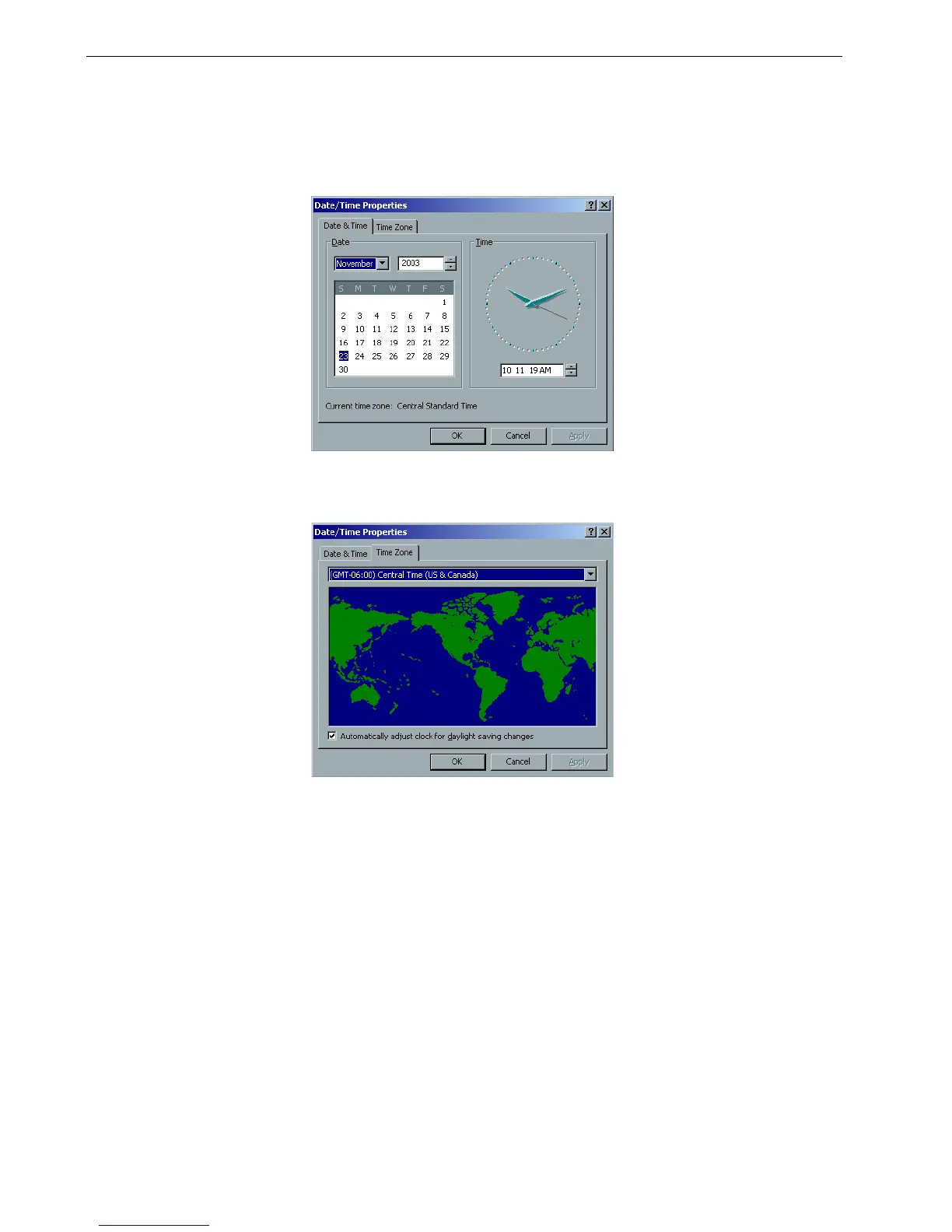156 Chapter 7 – System Administration
Changing the Date and Time
1. In the Settings window, select Server Setup.
2. In the Date & Time area, click Change.
The Date/Time Properties dialog box appears.
3. In the Date & Time tab, select your local time settings.
4. Select the Ti m e Zo n e tab and set the correct time zone.
5. Click OK.
Network Setup
The IPX Printing settings, TCP/IP settings and the Apple Talk settings are set in the
Network Setup parameter.