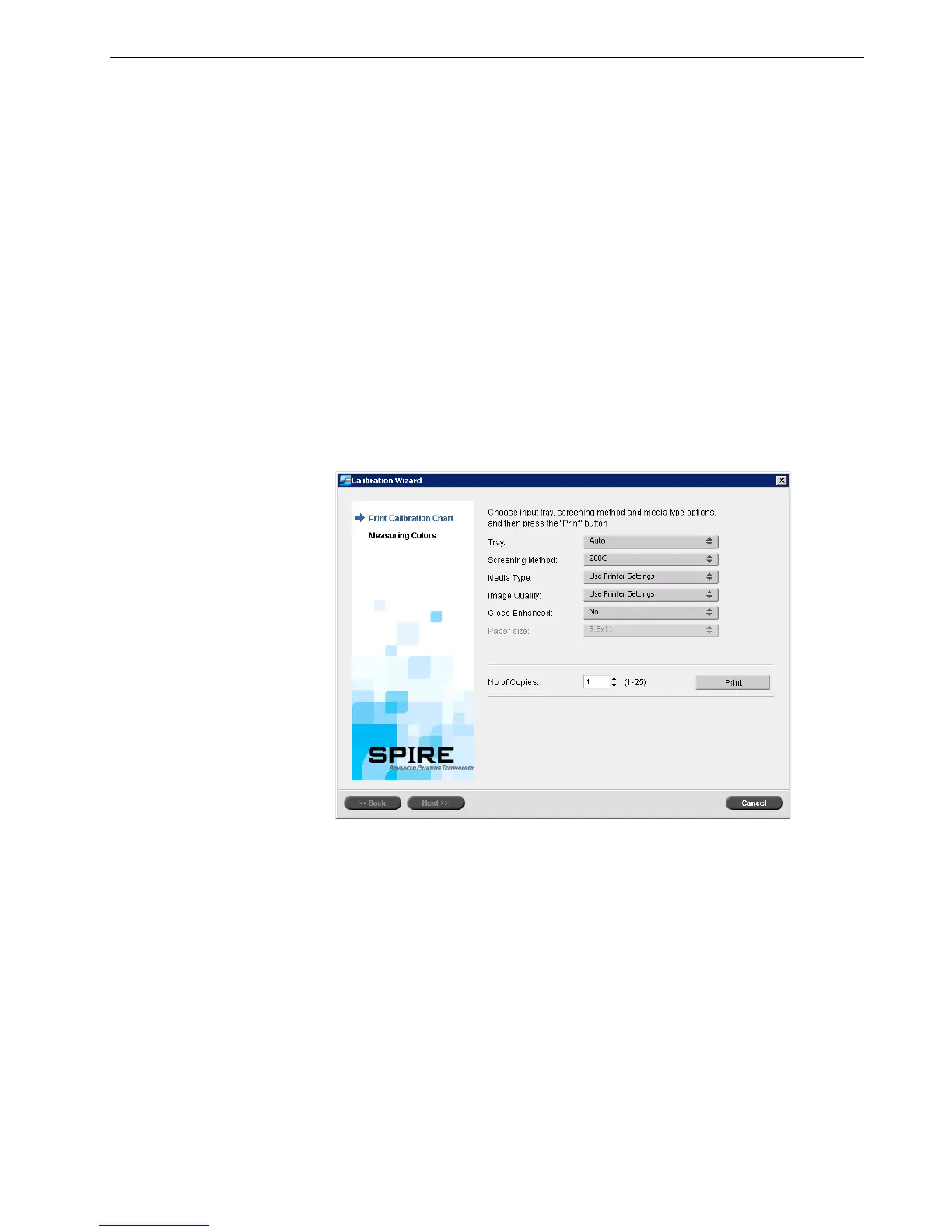Calibration 123
It is recommended to perform the following before you start the calibration process.
Performing these steps will ensure a successful calibration.
• Auto Gradation Adjustment procedure
• Print the auto gradation chart and copy it using the Xerox DocuColor 242/252/
260 printer/copier. Compare the results.
If the results are not similar and there are major differences between the copies,
perform the printer calibration process. Start the Spire CX260 calibration
process only when you receive similar printed results.
For more information about the printer calibration process, see the printer user
documentation.
• Print at least 50 copies of any file to warm up the printer.
To print the Off-the-glass calibration chart:
1. On the Spire CX260, from the To o l s menu, select Calibration.
2. In the Calibration window, click Calibrate.
The Calibration Wizard window appears.
3. In the Tr a y list, select the desired tray. The default is Auto.
It is recommended that you select a specific tray that includes the appropriate
media type. You can print the calibration chart on any paper size that is equal to
or larger than A4 or Letter.
4. In the Screening Method list, select the screening method.
5. In the Media Type list, select the media type that you are using for the print job.
The default setting is Use Printer Settings. When this option is selected, your
job is printed on the media type that is defined on the Xerox DocuColor 242/
252/260 printer/copier.
6. In the Image Quality list, select the image quality type.
Note: If you select a media type, the Image Quality parameter settings are
updated according to the selected media type parameter.