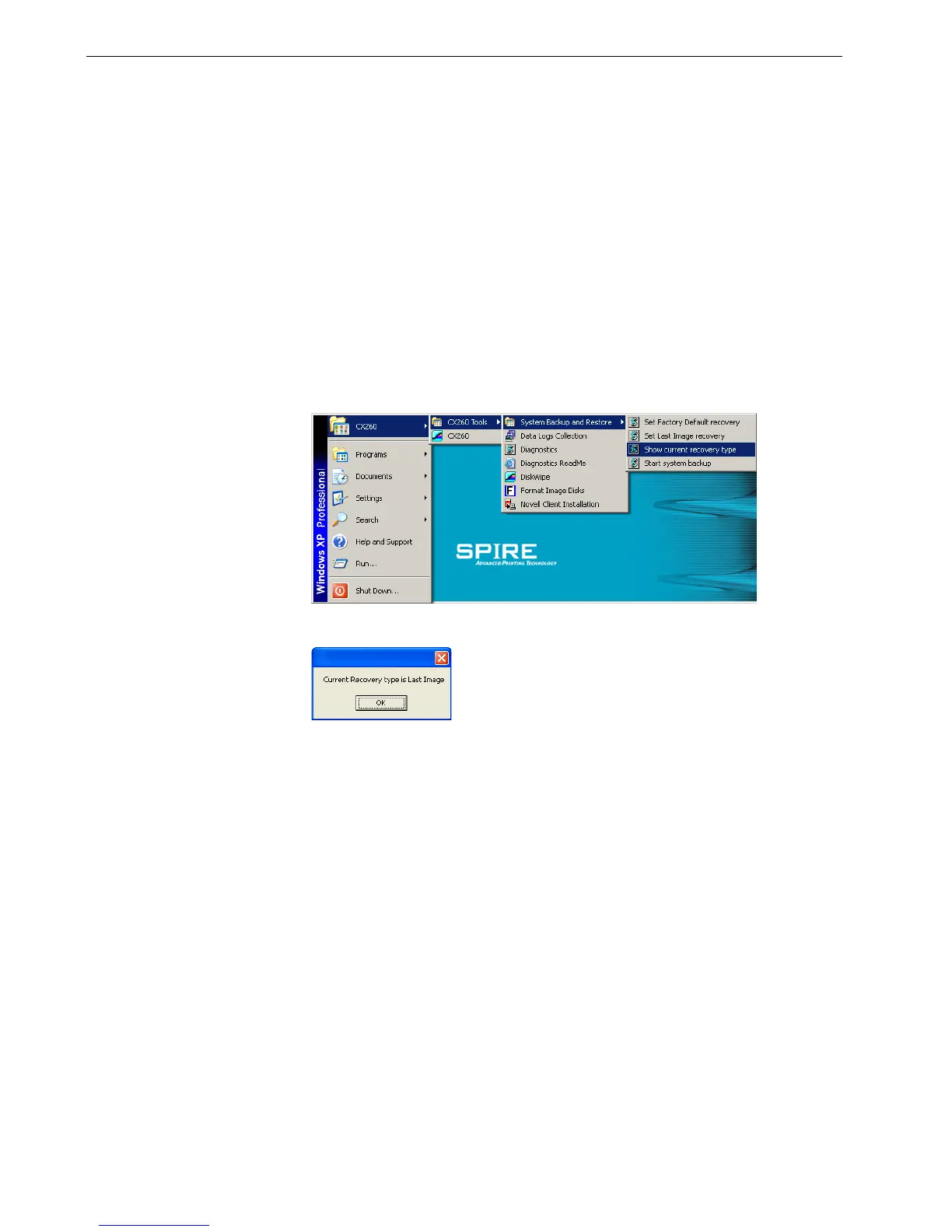218 Chapter 9 – Reinstalling the Spire CX260
Before performing the recovery procedure, the system must be in the configuration
mode that you want to recover.
To verify the current recovery type:
1. Using the tip of a pen or similar object, push the RCVR button on the front of the
Spire CX260.
2. From your Windows-based computer, Macintosh computer, or portable
workstation, connect to the Spire CX260 via the RDC utility. See Working from
the Remote Desktop Application on page 86.
3. On the desktop, select Start > CX260 > CX260 Tools > System Backup and
Restore > Show current recovery type.
4. When the following window appears, click OK.
5. To exit recovery mode without initiating the recovery process, push the RCVR
button again.
LED 7 turns off.
Restoring the Last Image Configuration
When you restore the Last Image configuration, the job list database from that
backup will also be restored. The current job list database will be replaced with the
old job list that was saved while backing up Last Image configuration.
To restore the Last Image configuration, the operating system must be in Last Image
mode. See Verifying the Current Recovery Type on page 217.
Note: The default Spire CX260 backup configuration is the Last Image
configuration.
Note: This step is required only on the CX260 Basic configuration.
Note: If the current recovery type is Factory Default, the message
Current Recovery type is Factory Default appears.