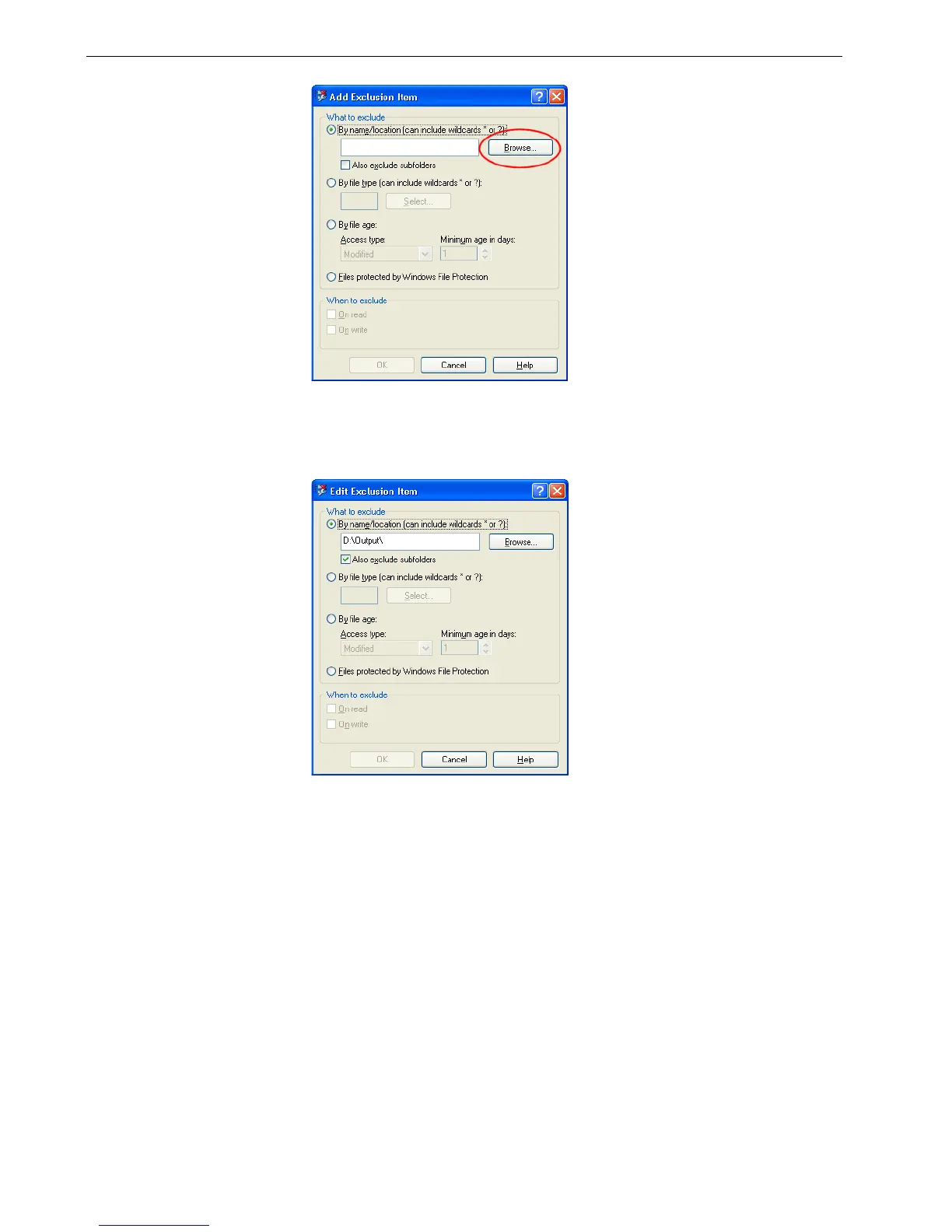228 Chapter 9 – Reinstalling the Spire CX260
6. Click Browse.
7. In the Browse for Folder window, locate the D:\Output folder and click OK.
The D:\Output folder path appears.
8. In the Browse for Folder window, locate the D:\JobsData folder and click OK.
The D:\JobsData folder path appears.