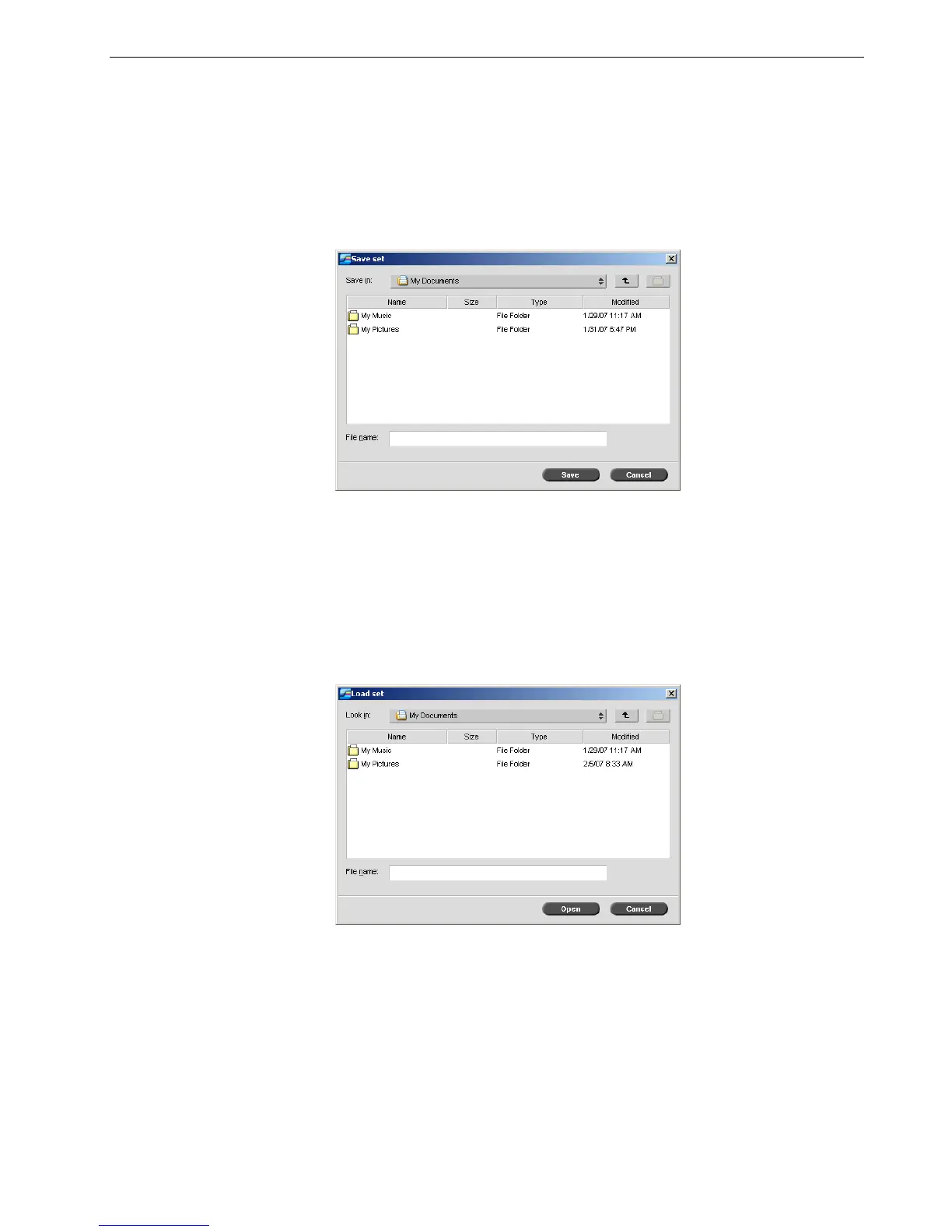Working from a PC Client Workstation 17
Using Parameter Sets
Once you have chosen the parameters for a job, you can save this set of parameters
for future use. Sets are useful when you want to print different jobs with the same
parameters, or if you want to reprint a job.
To create a set:
1. Select all of the desired parameters for the job, and click Save Set.
2. Locate the folder in which you want to save the set.
3. In the File name box, type the desired file name for the set.
4. Click Save.
The parameters are saved as a set.
To retrieve a set:
1. Under Spire Settings, click Load Set.
2. Locate and select the desired set, and click Open.
The set of parameters are applied to the job.
Ti p : You can modify any of the parameters as desired.
