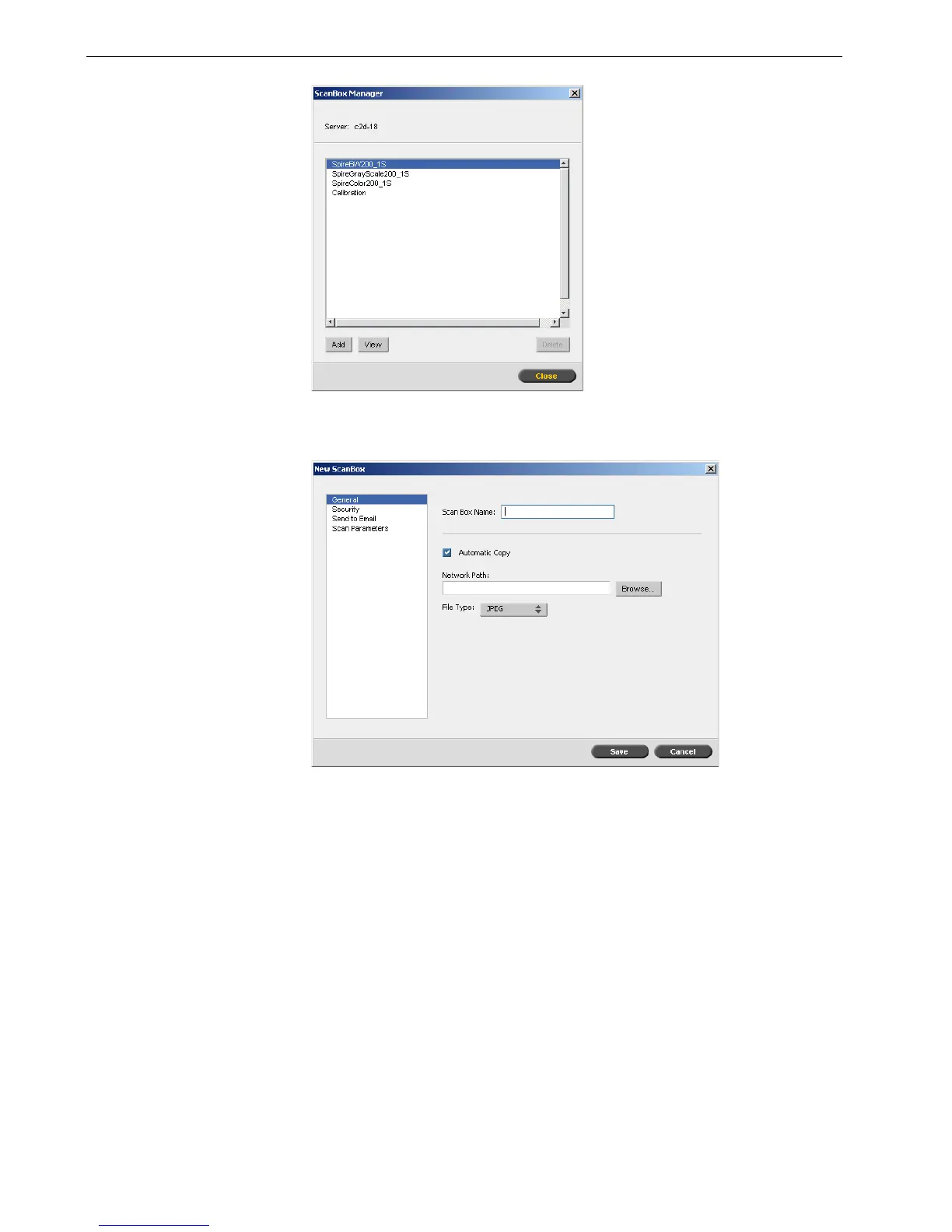40 Chapter 2 – Getting Started
The ScanBox Manager lists all the scan boxes that have been created.
2. Click Add to add a new ScanBox.
3. In the Scan Box Name box, type a name for the scan box.
4. Select the Automatic Copy check box to automatically save a copy of the
scanned job on your client PC.