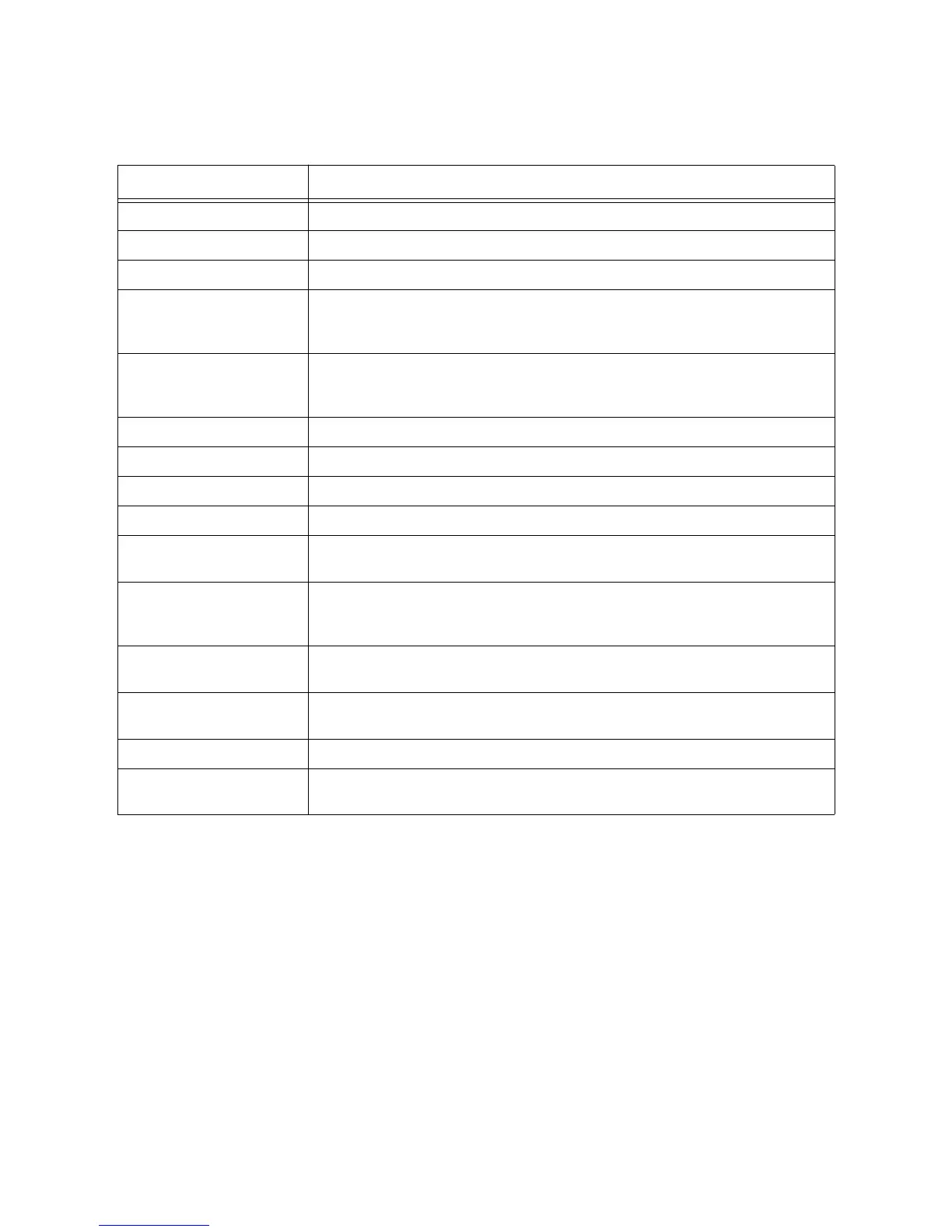7/98
Xerox DocuPrint P8e Service Manual 7-5 Repair Analysis Procedures (RAP)
Table 7.2. Status Monitor Fault / Message Table.
Status Monitor Message Corrective Action
On Line Normal Operation, no action required.
Off line Press the Front Panel Key to go Online. The Ready LED is illuminated.
Warming Up Normal Operation, fuser is warming to operating temperature.
Paper Tray Open or Empty Place paper in the paper tray. Ensure that the paper tray is fully inserted into the
printer. Verify that the paper empty actuator moves freely. Replace the Engine
Controller PWB (PL 10).
Cover Open or Missing
Print Cartridge
Verify that the Print Cartridge is properly installed. Verify that the Front Cover is
properly closed. Verify that the Print Cartridge/front cover interlock actuator moves
freely. Replace the Engine Controller PWB (PL 10).
Paper Jam 0 Go to RAP 7.6.
Paper Jam 1 Go to RAP 7.6.
Paper Jam 2 Go to RAP 7.6.
Scanner Error (LASER) Replace the LASER Assembly (PL 6).
Fuser Error Replace the Halogen Lamp (PL 8). Replace the Fuser Assembly (PL 8). Replace
Engine Controller PWB (PL 10).
Input/Output (I/O) Error Inspect printer cable for damage and for proper connection, replace if necessary.
Cable supports bi-directional operation. Verify settings of host computer match
printer settings. Replace the Controller PWB (PL 10).
Memory Full Print job too large for printer memory. Add additional memory to printer or reduce
the page complexity.
Band Error Print job too large for printer memory. Add additional memory to printer or reduce
the page complexity.
Port Not Available Communications problem, go to RAP 7.9.
Unknown Status Using the DCU, verify the Laser and Fuser operation, replace if necessary (Laser
PL 6 or Fuser PL 8).
